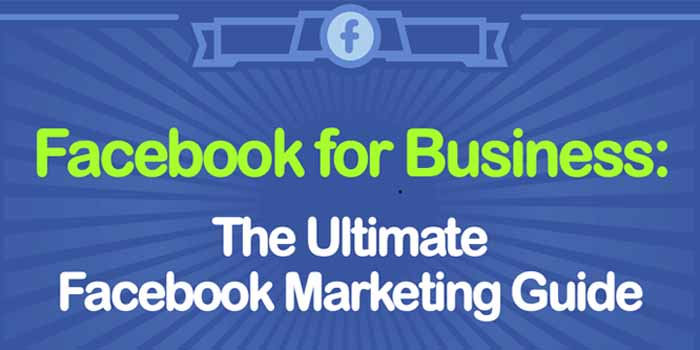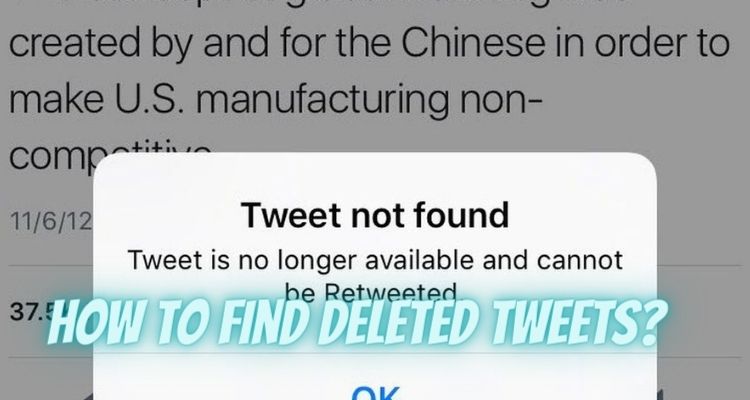There are 2.38 billion users who have accounts on Facebook. That is a huge audience. These users like to stay connected to their friends and family and use Facebook to interact with companies they care about. Your business, no matter how small or big, how local or global, needs to have a presence on Facebook, and you need to know how to harness that audience to your benefit. First, let’s see who exactly is on Facebook.
Facebook Users: Know Your Audience
As stated earlier, as of 2019, there are 2.38 billion accounts on Facebook. More important, 2.23 billion of those users log in to their account every month. These aren’t bots or accounts no one uses, but 2.23 billion individual accounts that are accessed every month. Facebook users are typically older than other social media outlets. Only half of American teens use Facebook. Forty-one percent of its users are over the age of 65 and 30 percent are aged 25 to 34.
Another interesting statistic is: only 10 percent of users on Facebook are American. Although that sounds like a small amount, that percentage is out of 210 million users. Over 60 percent of these 210 million users access their accounts daily and spend an average of an hour on Facebook every day. This is an audience just waiting for you to tell them how great your service or product is. So how do you do that?
Setting Up Your Business Facebook Account: Tips to Keep in Mind
I hope by now you agree that your business needs a facebook account. You probably already have one set up. Let’s spend a few minutes making sure you are putting your best face forward, that you are including all the information on your page that you should, and not any that you should not.
Profile Picture
That is the small picture or graphic that represents you on Facebook. It appears any time you leave a comment on a post. It is also the first visual that users will see when they search for your business. Although your cat or dog or child might be the cutest creatures in the world, do not use them as your profile picture. Use your company logo to brand your presence and market your company.
Cover Photo
This is where you can show a bit of personality. Make sure it is a high quality photo. When users go to your profile page, this is often the first picture they see. Change it often to keep it fresh. Some account holders like to change their cover photos seasonally or maybe thematically: a spring picture or a Mother’s Day theme for May. It’s important to know your audience and what they will find interesting or attractive when selecting a cover photo.
Verification and About Section
You must verify your business. This is how Facebook indicates that your business is legitimate and not some shady operator. To verify your page, go to “Settings,” go to “General,” then “Page Verification.” Follow the instructions to verify your page.
You must also write a thorough “About” section. Give this some careful thought. This is where users will first hear your voice and learn about your mission and services and products. Once all of these are done, and you are happy with your page, now you are ready to start posting.
Must Know : How to Do Multiple Ads on Facebook Accounts
Posting on Facebook as a Business
You need to have engaging, visually attractive posts on your page. Posts with graphics or videos are viewed more than twice as often as post with just plain text. You do not need to hire a professional photographer. A clear picture taken with your smartphone and cropped and edited to show your product, is fine.
Post pictures of new products you have in your store or happy customers. The occasional meme that relates to your audience, that is appropriate to your brand, can break up your posts nicely and provide some humor. If you create original articles for a blog, be sure to post them on your Facebook page. I f you don’t create original content, then link to appropriate and helpful articles that your audience will enjoy.
Facebook Advertising
Facebook Ads Manager is the tool you use to advertise your business. Because it has many different features, you should spend some time familiarizing yourself with all of them. The main features you should be concerned with our targeting an audience, objectives and bidding.
Target Audience
You can create a Custom Audience based on behavior that a user demonstrates. For example, let’s say you sell dog collars. You can search for users who visit web pages that also sell pet supplies. This way you know that your audience is already interested in purchasing pet supplies. You can customize your audience a myriad of ways. If you installed the facebook pixel on your website, you can target users who have already visited it. I would suggest you find a post that has several likes and comments on your page and select it to sponsor. Select your audience, how many days you want it to run and how much money you wish to spend.
The beautiful thing about Facebook is you do not need a million dollar advertising budget to be successful1 As you adjust the number of days or the amount of money, Facebook ad manager will show you the difference in reach. If this all seems a bit confusing or overwhelming, it may be best to put your account in the hands of a professional. They will be able to show and explain all the tips and tricks and eventually you can take the reins.
Facebook is a powerful place for you to advertise! But it is crowded–use these tips to stand out and find your customers.