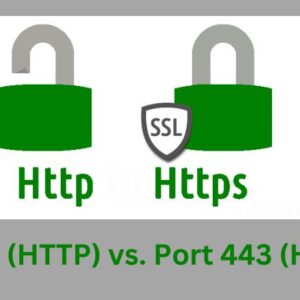xfi complete : All You need to know about it!
Did you know that the typical American home now has more than 10 linked devices?
A reliable internet connection is more important than ever in the modern digital world. That’s where Comcast’s xFi Complete comes into play. xFi Complete is a complete solution for controlling your home network and guaranteeing excellent Security, offering more than simply WiFi.
With features like data caps-free high-speed internet and expanding coverage with xFi pods, xfi complete xfinity is the best solution for contemporary homes. Even if the cost can be slightly higher, the advantages—such as improved WiFi and sophisticated gateways—benefit the investment.
For today’s connected homes, xFi Complete offers the dependability and Security required for working, watching, or gaming. Learn about this more. Let’s start with knowing what is xfi complete in detail.
What is xFi Complete?
A Comcast subsidiary, Xfinity, offers a subscription service called xFi Complete, designed to improve your home WiFi. Subscribers may enjoy continuous connectivity without worrying about data limits by purchasing unlimited data and access to the Xfinity Gateway for an extra $25 monthly.
Compatibility with xFi Pods, extra devices that increase the range of the home WiFi network, is one of the main advantages of xFi Complete. Users may experience increased WiFi coverage throughout their homes by synchronizing xfinity xfi complete with xFi Pods, which removes dead zones and guarantees a strong signal everywhere.
Additionally, xfi complete xfinity is designed to work with the growing number of smart gadgets that are common in contemporary houses. With xFi Complete, you can connect several smart devices, play games, stream content, and maintain the dependability and performance required to keep everything functioning properly.
Selecting the Best Option Between Purchasing Your Own Equipment and xFi Gateway
Although Xfinity suggests using xFi Gateway for the best possible user experience, you are free to buy your own third-party modem and router. Assuring interoperability with the Xfinity network is essential, though.
However, choosing your own equipment implies sacrificing some features. View the Xfinity comparison chart below to see what you stand to lose by selecting neither xFi Complete nor xFi Gateway:
| Features | Your Own Modem & Router | xFi Gateway | xFi Complete |
| 20 million secure WiFi hotspots nationwide | Yes | Yes | Yes |
| Xfinity app | Yes | Yes | Yes |
| Ultimate Control | No | Yes | Yes |
| Advanced Security | No | Yes | Yes |
| Unlimited Data | +$30/mo | No | Yes |
Although purchasing your own equipment might seem like a more cost-effective choice, the sophisticated capabilities of xFi Gateway provide greater value and benefits, making its price point justified. Prioritise your requirements and wants while making a choice.
Features of xFi Complete
xfinity xfi complete offers myriad features that guarantee a safe and smooth internet experience for its subscribers. Let’s examine a few of the noteworthy characteristics:
xFi Gateway:
xFi Complete subscribers get a complimentary router called the Gateway that can meet the required internet speed. Every three years, this router is updated with the newest features at no additional cost. Customers can also choose to utilize their router and modem for cost-effectiveness.
xFi Advanced Security Features:
The xFi upgrade offers advanced security features that take home internet security to a new level. The sophisticated security software shields users from malicious websites, which also efficiently controls other security elements. xfi complete xfinity provides mobile Security for safety when on the go, and it is updated often to counter the most recent security threats.
Limitless Data:
Users don’t have to worry about going over data limitations thanks to xFi Complete, which offers limitless data. Heavy media users may exceed the monthly data limit of 1.2 TB without xFi Complete. For heavy internet users, unlimited data is available for an extra monthly charge, but it guarantees peace of mind.
xFi Pods:
Free xFi Pods are given to xfi complete xfinity users with larger houses. By extending WiFi coverage throughout the home, these pods ensure signals are received in every area. xFi Pods function as WiFi extenders and effortlessly integrate with the router, making them perfect for reducing signal dropouts in bigger rooms.
Access to WiFi Hotspots:
Customers may use Xfinity’s public hotspot network to maintain a connection even while they are not at home. Users may easily connect to these hotspots with Xfinity’s sophisticated capabilities, which help save data on the road.
xFi App:
The xFi app is a sophisticated tool that provides users rich information and control over their home network. Subscribers have access to it. Parents can easily monitor their children’s internet usage by setting up unique settings for each device, tracking data usage, and even disconnecting devices when necessary, all thanks to the app.
Access to User Profiles:
Users may personalize their online experiences using the configurable xFi profiles. Users may improve total control and administration of the home network by optimizing their connection, managing connected devices, scheduling internet access, and monitoring app usage.
Plans for Using xFi Complete
Are you wondering what is xfi complete charge? The xfi complete charge is $25. There are different plans for the same.
Performance Starter
Users may choose from various use plans designed to meet their specific demands with xFi Complete. With a speed of 50 Mbps, the Performance Starter package is perfect for basic internet use. It’s ideal for social networking, email, and casual surfing.
Performance Internet
With a speed of 100 Mbps, xFi Complete’s Performance Internet package is available for somewhat more demanding internet usage. This design works well for modest online gaming, video conferences, and HD streaming.
Performance Pro Internet
Users may use higher speeds of up to 300 Mbps with the Performance Pro Internet service. This plan makes streaming, online gaming, and simultaneous downloading easy to execute, making it ideal for families with many people and devices.
Blast Plan
xfi complete xfinity provides the Blast Plan, which gives customers a 600 Mbps speed for even higher connections. This package is ideal for heavy internet users with lag-free multiplayer online gaming, massive file downloads, and 4K streaming support.
Extreme Pro
With blazing-fast rates of up to 900 Mbps, the Extreme Pro package takes internet speeds to the next level. It is intended for heavy internet users and households, simultaneously enabling smooth 4K streaming, online gaming, and file sharing across several devices.
Gigabit X2
xFi Complete’s Gigabit X2 plan is among the fastest home internet plans, with lightning-fast 2000 Mbps speeds. With features like virtual reality gaming, ultra-high definition streaming, and massive data transfers, it’s ideal for homes with demanding internet demands.
Gigabit Pro Internet
With a top speed of 6000 Mbps, xFi Complete’s Gigabit Pro Internet package is ideal for consumers who want the fastest possible performance. This plan is intended for professionals, gamers, and tech enthusiasts who need the fastest internet available for their online activity.
Configuring xFi Complete: A Comprehensive Guide
Subscription:
Make sure you have an active xFi service subscription before configuring xFi Complete. After logging in, go to the xFi tab in your Comcast account, then click “Get xFi Complete.”
Setting up the xFi Gateway:
You can get an xFi Gateway from Comcast if you don’t already have one. After you have it, it’s quite easy to set up. To configure your WiFi network, connect the xFi Gateway to your modem or power station as Comcast directed.
Get the xFi App here:
Download the xFi app on your tablet, laptop, or smartphone by going to the Play Store or Apple Store. After the download is finished, install the application.
Log in to the xFi App:
Once the app has been installed, sign in with the details from your Comcast account. If you still need an account, establish one.
Enjoy Using:
You may now make use of xFi Complete’s advantages when the setup is complete. Discover the enhanced WiFi technology, comprehensive network management options, and cutting-edge security features that Xfinity Complete offers.
By following these easy steps, you can make the most of your xfinity xfi complete subscription and have a flawless internet experience. They also ensure a smooth setup procedure.
xFi Complete’s Advantages: Improving Your Home WiFi
Simple Network Management:
You can effortlessly control your home WiFi with xFi Complete. You can manage who connects to your network, impose time constraints, and resolve connection issues.
Added Security:
Use xfi complete xfinity to be secure online. It safeguards your personal information and prevents hackers from accessing your network. You also control who can view what when they connect to your WiFi.
Customised Configurations:
With xFi Complete, every family member may have their WiFi configuration. You may restrict the websites they can access and how much time they can spend online.
Improved WiFi Range:
Your WiFi is available throughout your house when you use xFi Complete. There won’t be any dead patches in the most remote places.
Easy to Handle:
It is simple for everyone to utilize xFi Complete. It’s easy to control your WiFi from a computer or smartphone.
Total Command:
With xFi Complete, you have complete control over your home network. Modify the name and password for your WiFi, ban unauthorized devices, and maintain network security.
Constant Assistance:
xfinity xfi complete provides 24/7 assistance if you ever experience an internet issue. Comcast will send someone to fix it immediately if you call them.
End Note
xFi Complete provides a dependable and all-inclusive way to improve the quality of your home WiFi. It guarantees smooth connectivity and safety with features like xFi Gateway, extension, sophisticated Security, and round-the-clock customer assistance. Families can have unique accounts created for them, and users can monitor consumption and set data limitations. Select a plan from various options depending on the speed you need. To improve your online experience, consider upgrading your internet connection with xFi Complete.
Frequently Asked Questions (FAQ’s)
Find here Frequently Asked Questions (FAQ’s) for xfi complete xfinity!
How is home WiFi improved by xFi Complete?
With its intuitive dashboard and customised WiFi experience, xFi Complete helps customers effectively configure and maintain their home WiFi network.
Is it possible to use xFi Complete to remotely access my home WiFi network?
Yes, consumers may access their home WiFi network from anywhere with the freedom and convenience of the Xfinity My Account app.
Does xFi Complete function with a range of devices?
Indeed, xFi Complete is made to work well with a wide range of gadgets.
Is xFi Complete quicker?
xFi Complete enhances the performance and speed of the internet. Improved internet performance is the outcome of using xFi pods and advanced gateway pods, which increase WiFi speed and coverage.
Why is xFi Complete costing me money?
When connected, xFi Complete costs $25 per month.