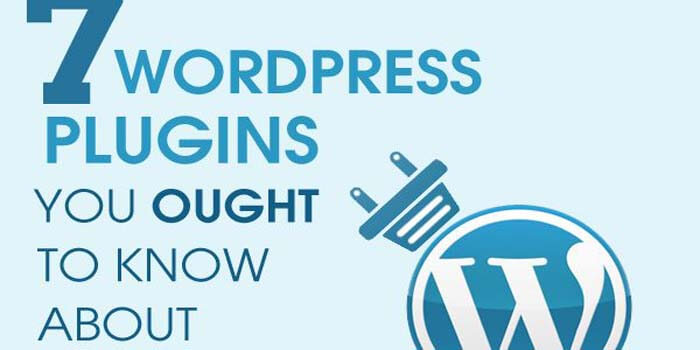Find here How do you download TutuApp on iOS 14 Today?
Apple does not allow all apps to be installed from the apple store because they don’t meet all the requirements. But why should this stop the users from enjoying those apps on iOS? With a similar thought, some third-party apps have been designed from where the users can install all those apps, which otherwise cannot be installed directly from the apple store. TutuApp is one such app. Let us discuss the app in detail.
What is TutuApp?
With a thought to provide convenience to the users, the TutuApp was made. To save time and energy, the designers thought to bring one such platform where users can download all the apps from a single platform rather than looking for them individually.
Features of tutuapp
Here are some of the major features of the tutu app:
TutuApp considers the users’ feedback and ensures that they find all the apps he needs on TutuApp.
TutuApp uses the same interface as that of the apple store, making it more reliable and easy to use.
TutuApp provides an in-built memory and cache cleaner, which gives it an edge over other such websites available in the market.
How to Install TutuApp on iOS 14 (iPhone/iPad)
- Installing TutuAppis a simple procedure that can be carried out very easily. We shall discuss the stepwise procedure to download the app. Here are the steps.
- Open the safari browser on the device.
- Look for the official TutuApp webpage.
- Once the webpage downloads, it will give two options to the users. One would say Download TutuApp Regular, and the other one would say download TutuAppVIP.
- The only difference between the two lies in that the regular option is free, and the VIP option is a paid service. We shall discuss downloading the regular version because the process to download both is more or less the same. It is just the payment part that is different.
- Once you click on the option Download TutuAppregular, it gives you a pop-up message asking for permission to allow the device’s installation.
- Once the permission is granted, a profile for TutuAppgets is downloaded on the device.
- When you notice the profile downloaded, here is the sequential way to proceed further:
- Go to the settings options.
- Click on the option that says, General.
- Select Profiles & Device Management
- Then select Downloaded Profiles.
- The next step is to click on the profile of the TutuAppand click on the Install option located on the top right corner of the page.
- Once the installation process is completed, close the page you are on and go to the device’s Home screen.
- The home screen has the icon of the TutuAppwhich has been downloaded, and the app thereafter can be used by clicking on that icon.
Advantages of Tutuapp:
Here are the advantages of TutuApp:
The fact that it uses the same interface as that of the apple play store makes it the safest third-party app to download apps on your iOS.
It does not require any jailbreak for the downloading process. The apps can be downloaded directly from TutuApp.
The users find all the apps on the same platform, making things easy and convenient for them.
Using the TutuApp is very easy and convenient because its interface is similar to that of the apple store. Hence, the users who have been using the apple store would not find any difficulty using this app as well.
Conclusion:
While there is something that cannot be changed because of the policies, there can always be another way out. Similarly, we cannot do much on how Apple works and its policies of not allowing certain apps to be downloaded through its official store; some third-party apps help the iOS users enjoy even those apps. Tutuapp is one such wonderful app that has been providing a sigh of relief to apple users. Moreover, using the same interface as that of the apple store has made it even more popular. It has gained popularity in the past some time because of its easy to use features and the fact that users get every app they want on a single platform without being wandering for the apps individually.