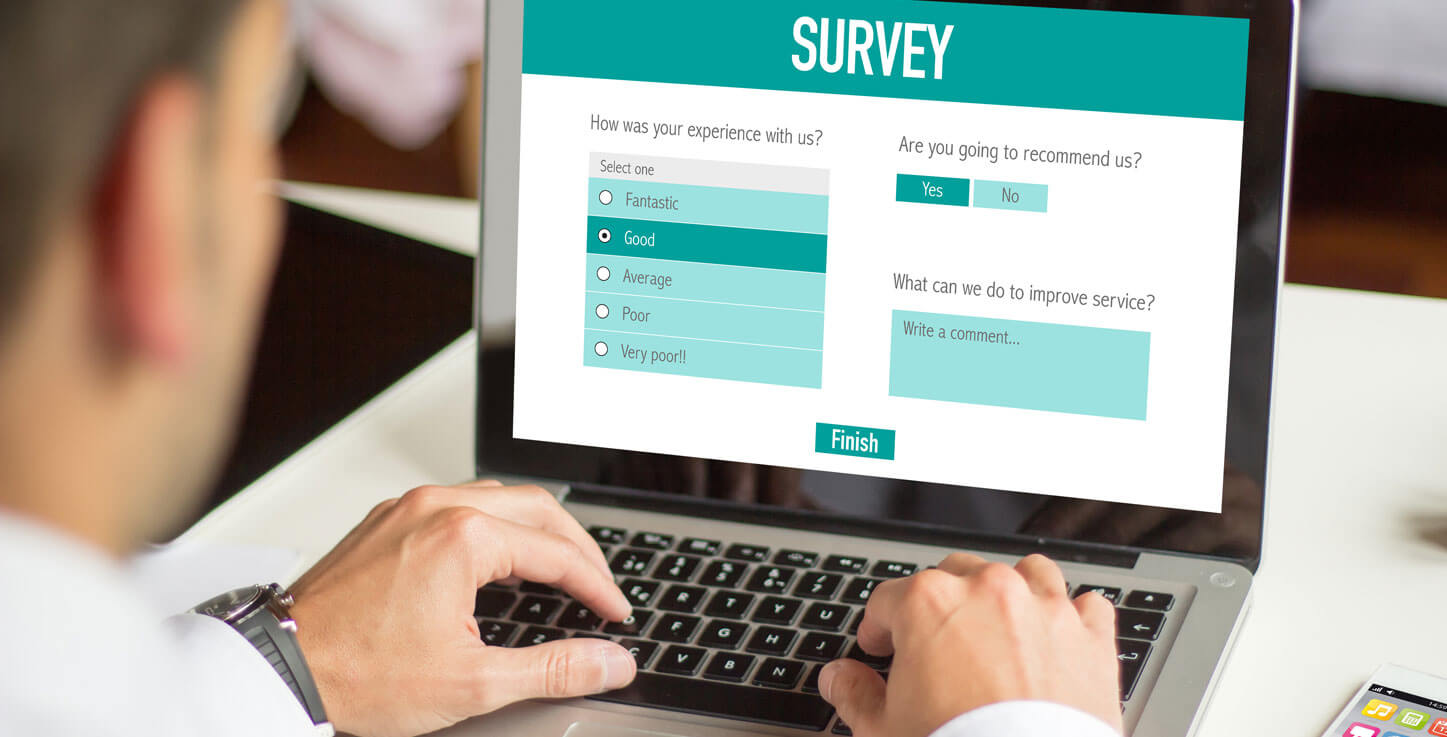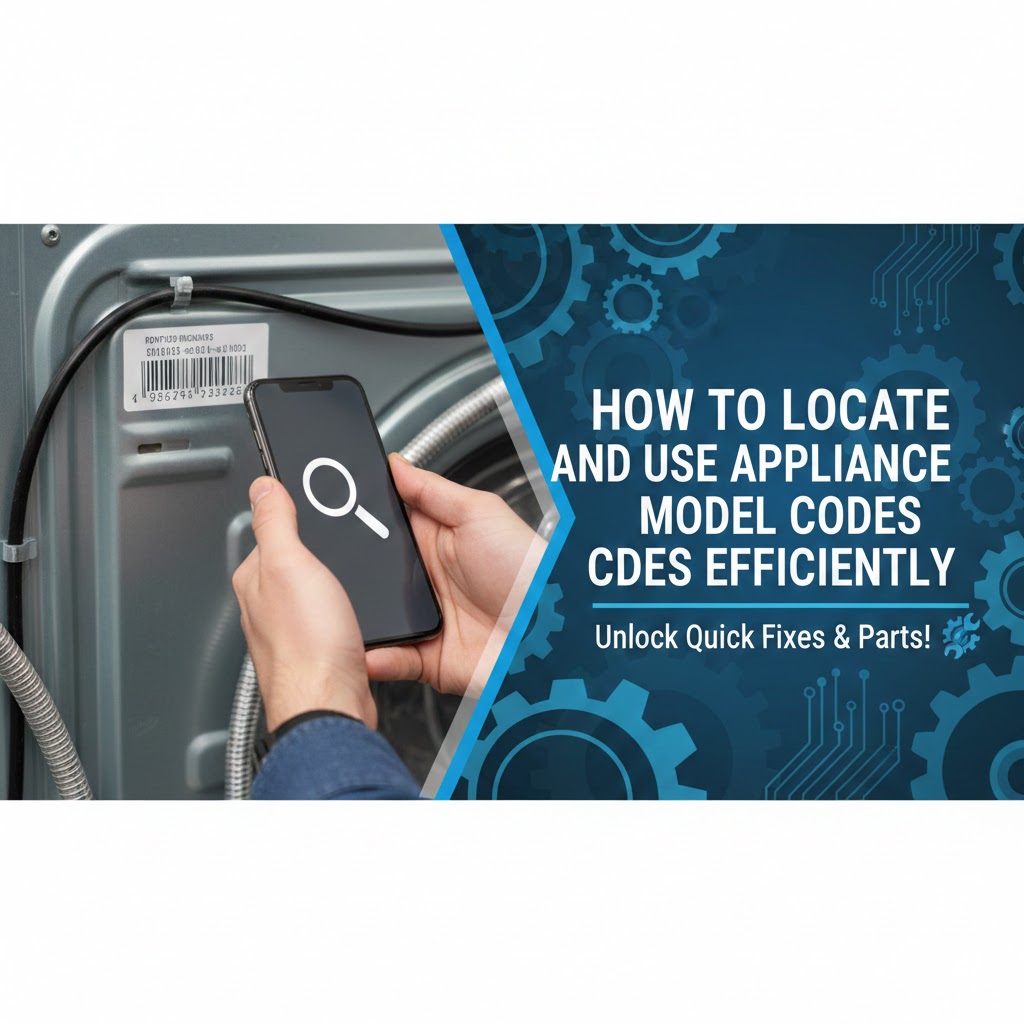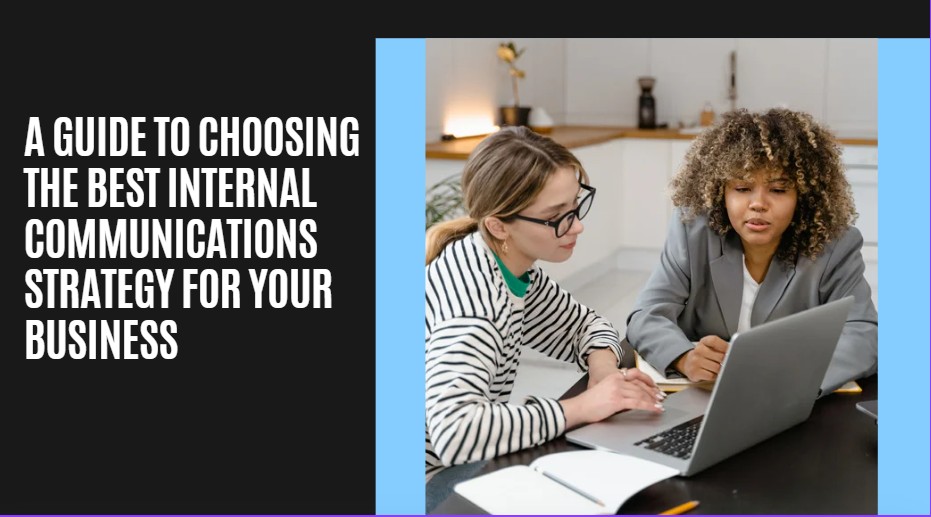Online surveys provide significant benefits. Data collected through surveys can help improve your service or product and ensure you are meeting the needs of your customers, employees or community.
To ensure you get the right information to improve your business, you need to build effective surveys that encourage insightful responses.
Here are 10 things to consider before creating your next survey.
1. Understand the purpose of the survey
Before you create a survey, have a clear goal as to why you’re creating it in the first place.
Identify what you’re hoping to learn from the results and what you plan to do with them. This will help you create a survey with a clear purpose.
Without a goal, you are less likely to receive the valuable information you need and you could waste time asking unnecessary questions.
2. Think about the questions
Asking the right questions is crucial to getting the right information.
Every question included in your survey should support your goal. It should have a strong reason for being there. Don’t waste time asking questions that will not result in useful information.
To get the best out of your survey, think about how to structure your questions. Don’t lead with a complex question. Ease people in and get them engaged before moving onto more complex questions.
You also don’t want to leave the most important questions to last, as the respondent may have question fatigue at this point and provide less detailed answers.
3. Keep questions simple and straightforward
If people are confused by what the question means, you’re likely to end up with misleading answers. That, or people may not bother continuing with the survey at all.
Use language that is easy to understand and stripped of industry jargon or acronyms.
Keeping your questions as clear and simple as possible will minimise the risk of confusion and receiving incorrect data.
4. Keep the survey short
People value their time highly, so don’t waste it. The more questions you include, the more likely people are to lose interest, especially in the last few questions.
Try to include no more than 10 questions in your survey if possible. This will help you narrow down to the most important questions and keep your survey focused.
5. Rephrase yes/no questions
You want your survey questions to encourage insightful responses. Yes/no questions only have two possible answers and don’t allow for detailed information.
When appropriate, rephrase them to provide you with better insight by instead using phrases such as “how likely” or “how often”. This is called a scale response and allows respondents to give more specific answers.
You should also include the option for respondents to answer with “unsure.” This will ensure you don’t receive false data when someone doesn’t know how to answer a question or if it’s not relevant to them.
6. Avoid leading questions
While you may prefer to receive a certain answer, don’t use biased questions that lead respondents to a particular response.
Receiving biased responses is not useful for your business. This information will lead to incorrect insights that could result in making the wrong decisions for your business’s future.
7. Consider your audience
Surveys are designed to target specific groups of people, so consider your audience when creating your survey.
If you’re sending out employee surveys, then you already have a target audience. For customer and community surveys, the potential target audience can be much broader.
Consider any demographics that are important to the goals of your survey.
For example, a survey aimed at determining how a community feels about a new development may only be relevant to people living within a specific location, or retailers may want to target a specific age demographic concerning a new product or service.
There’s no point in sending your survey to the wrong audience, as this can lead to irrelevant data.
8. The design
The layout of a survey can go a long way to encouraging people to engage and answer the questions.
Create a survey that’s quick and easy to use. If a survey requires too much effort because the layout is complex or the survey doesn’t flow well, it can discourage people from answering all the questions.
Various online survey software allows you to customise survey templates to get the look and feel that suits your business. This can include using your logo and branding.
9. Compatible interface
To make your survey accessible, you’ll need to think about whether it’s appropriate for the interface your audience is most likely to use.
Many people may access an online survey using a laptop or desktop computer, but consider making your survey compatible with mobile phones as well.
Ensuring the survey can be conveniently accessed on any device will help increase the likelihood of responses.
10. Choosing the right platform
A survey is useless if you can’t analyse the results. Choose online survey software that provides easy to understand analytics.
Platforms that allow you to monitor real-time analytics can help you view responses as they come in. This can also provide information on where responses might be dropping off.
Choosing the right survey platform is crucial in helping you make business decisions as quickly as possible and get the best out of your survey.