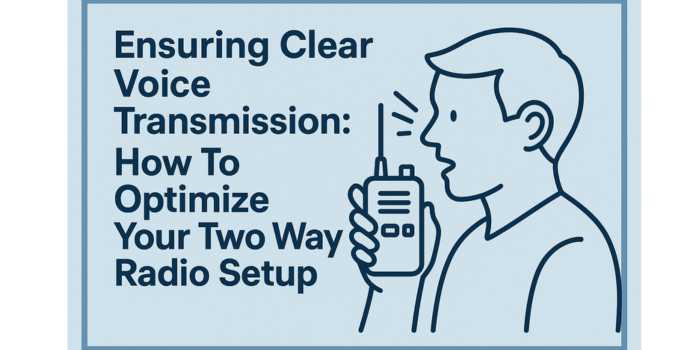A virtual browser online is a super minimalist computer that runs within an operating system instance, usually running in a virtual machine, for the express purpose of browsing untrusted web content securely. The use of virtual browsers is a logical response to ever-evolving web attack tools, techniques, and professional hacking attacks. This article will look at the how to use Virtual browsers for testing website.
Virtual browsers can be installed easily at the organization level to prevent a number of risks from being realized. They are designed to remove known entry points for malicious code in order to protect user accounts and machines from malware. A virtual browser enables, for the first time, cost efficient comprehensive threat protection from a remote workstation. This is in contrast to traditional security architectures that seek to prevent threats at the perimeter of the network
These products reduce the risk of compromised sites infecting the LAN and also help organizations meet compliance regulations requirements. The virtual browser product created by the company opens up new possibilities for safeguarding against cyber threats because it enables organizations to safely allow remote workers access to web apps without compromising the safety of their systems and networks.
The new technology accommodates a variety of use cases and works with all types of browser-based applications making it ideal for Internet-based companies that have offices around the globe, or those with remote employees working from home.
What are the uses of Virtual Browser Online?
Browsing can be safe or it can be dangerous. Accidental exposure to financial malware isn’t good. Neither is letting your admin see untrusted content that could result in a fine, loss of reputation or employment, or even criminal charges. Virtual browsers are one of the most readily available solutions to mitigating these threats. Running a virtual browser means that each machine will operate entirely independently of any other connected network; multiple machines can run the same software and this system is resistant to any malware which may be running on one machine, but wouldn’t have an effect on any other.
- This is because, even if the malware has access to a shared resource, there is no way in which it can enable communication with any other systems on the network; by virtue of being a system independent of all others, it cannot be affected by any attacks directed at another system’s local area network.
- And then there are the scammers who try to trick you with links to websites that look legitimate, but are actually delivering malware. However, with virtual browsers online, the risk can be minimized and hence the users can perform the tasks with utmost safety.
- Today’s investigators face the reality of digital threats — from cybercrime to terrorism. Despite ever-growing efforts to protect networks, risk is growing at a higher rate. The danger is not just in the arena of online investigations, but also in law enforcement, national security and defense, financial crime, and other areas.
- For example, law enforcement faces criminals who use technology to prevent surveillance, launder money and commit fraud. An isolated browser ensures that malware cannot jeopardize your network or compromise your information.
- It provides total isolation between infected systems and the rest of your network while conducting investigations in the cloud or on an enterprise computer system.
- Cloud-based virtual browsers are proud of their ability to offer a fresh, clean browsing experience in every session, but what you might not realize is that many of these products are also built to ensure your anonymity. That’s because the team behind it knows the technology is just as powerful at protecting online anonymity as it is preventing tracking cookies and other persistent technologies from following your online activity.
Because sensitive data is at stake, and possible legal, regulatory and privacy implications, your organization really needs a secure and private virtual browser that can guarantee single-session browsers with file- wiping capabilities while saving your time, effort and resources. However, increasingly, organizations are creating applications for mobile devices that provide the same services as a virtual browser. In this section, we will briefly examine some of the design choices that must be made in order to create a system that functions correctly and efficiently.
Difference between Real Browsers and Virtual Browsers
Testing websites with real and virtual browsers actually sounds straightforward on the surface. That is, until you encounter questions like these: Which browser do I use? What about different operating systems, browser versions, or hardware configurations? How much time should a test take? Should the test fully reload the page every time? How does JS interaction work? How is scroll anchoring handled? What if two identical tests test two different parts of the site (due to how page loads are cached)? Can I easily retry a test if it fails? To answer all these questions, we have posted the differences between the two browsers.
| REAL BROWSER | VIRTUAL BROWSER |
|
|
|
|
|
|
|
|
Virtual Browser Testing
Virtual-browser testing is a non-functional form of testing web applications and websites across different combinations of browsers, operating systems, and devices. There is a growing market for virtual browser technology, created to protect the endpoint from malicious websites.
- Besides, QA specialists check lots of other website parameters like CSS and HTML validation, page styles, and data formats. Virtual-browser compatibility testing falls into three categories: server side, client side and database testing.
- Server-side is when a QA specialist verifies a website’s code by using special software to test it against different configurations of operating systems and browsers. Client-side checks are performed when a QA specialist accesses a site via various browsers on a computer or smartphone. Database tests include data mining to see if the database structure is in compliance with the website’s parameters.
- Virtual-browser compatibility testing is a technique of ensuring web application and website display correctness. It allows to avoid a negative result in terms of problems linked with errors or bugs of a website in various web browsers. Thus, websites are scanned within a virtual environment when loading on the cloud.
QA specialists use virtual-browser testing in order to make sure a website is compatible with any browser from the most popular versions. The range of browser versions meaningfully used is the current version and two previous ones. Virtual browser testing is aimed at discovering fatal layout breaks, bugs, missing styles, and features, as well as problems with compatibility, navigation structure, and navigation logic.
Benefits of Virtual Browser Testing
Virtual-browser testing can be achieved by substituting test servers for specific browsers. The only way to guarantee that a particular browser will display your site correctly is to check its performance on each instance of the most popular software products. That’s why it’s impossible for a developer not to choose virtual-browser testing as an indispensable development method in current times.
The most commonly used method to quash browser incompatibility issues is virtual-browser testing. The main idea behind it is to observe how your website looks for different browsers and operating systems, instead of trying out its functionality on these platforms directly. Web developers and testers achieve this through the emulation of a real browser.
- This process involves running an instance of the desired browser in an emulator rather than on a computer. This speeds up the process greatly and makes it possible to test multiple browsers simultaneously.
- The use of virtual testing can significantly improve the efficiency of software development. Virtual browser is a system that enables parallel execution of tests/checks in a large number of different browsers, platforms and configurations, during the early stages of web application development. Very often, websites are made up of a variety of components, each with its own unique set of issues, plugins and user interactions.
- The virtual browser online technology addresses these and other problems by providing a browser, called the Virtual Browser, that is on the premises of the software developer. This removes the need for a local installation of IE on each physical machine under test, reducing cost and simplifying testing immensely.
Virtual browsing is a technology that allows users to access software programs over the internet – some of which are critical applications needed by corporations to run their daily operations. Most companies will employ the use of virtual machines in order to ensure the security of their endpoints and aid in preventing viruses from spreading from the internet.
Continuous testing platforms like LambdaTest lets you perform browser compatibility testing of websites and web apps on its virtual browser online.You can run your browser tests across myriad of virtual browsers on real desktop and operating systems.
Final Thoughts
As browsers become more complex and Internet applications increase, security threats and exploits of various browsers and the Internet as a whole have become more frequent. Typically, while browsing a website, users never suspect that they could become a fraudulent victim.
The truth is that most people are unaware of the security risks that they face on the internet. They feel safe, but in reality, they are not. However, there is one kind of solution that would wipe out all web-based threats and stop them from becoming a health risk: Cloud Virtual Browsers.
Using this solution, malware could not be delivered to the machine because no software will run locally. The only software that would be loaded in memory would be that provided by the remote browser service provider, so even if somehow malware is present on the system, it would be unable to do anything harmful. Moreover, virtual browsers have been a perfect solution to the fraudulent activities and hence the usage of virtual browsers is going to increase in the future for sure.