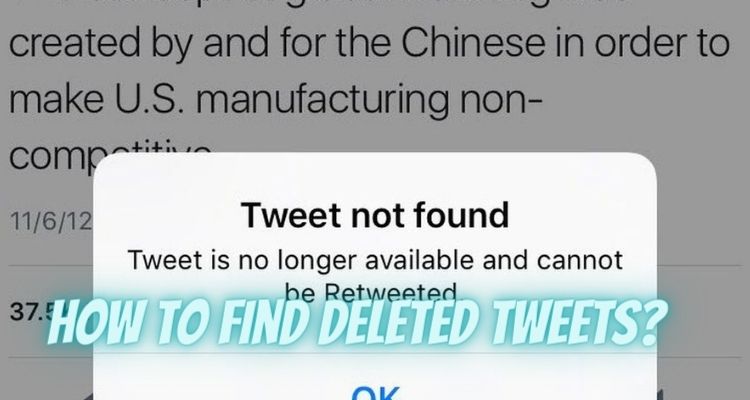Do you want to convert your YouTube videos into WAV format? But why a particular WAV file? And is it safe to convert videos from YouTube to WAV? These and many more questions might cross your mind. Be at ease, though!
To satisfy your curiosity and answer your questions, we have come up with this blog, in which we will share the following knowledge with you:
- What is the WAV format?
- Why should you convert your YouTube videos into WAV?
- What are the top YouTube-to-WAV converters?
- Is the conversion process safe?
So what are you waiting for?
Let’s get started!
What is WAV?
Developed by Microsoft and IBM, Wav form Audio File Format, or WAV, is an audio file format that contains uncompressed raw audio data, making it an exceptional format for maintaining the high sound quality of any video material.
Since the audio quality is not sacrificed on any level, this makes the WAV format a suitable choice for applications like music, podcasts, or mixing with other audio.
Reasons why you should convert your YouTube content to WAV format
You must be wondering when there are other audio formats like MP3, why we put so much emphasis on the Wav form format. Well, we have good reasons for saying that:
- Superior Audio Quality: Converting a YouTube video into WAV gives 10 times better audio quality than converting it into MP3 or AAC.
- Flexibility in Editing: The WAV format stores the uncompressed raw audio data, so it works best where audio quality can’t be compromised at any cost, such as radio stations, podcasts, music composition, or audio editing.
- Multi-platform Compatibility: Regardless of which operating system you are using, be it Android, iOS, Linux, or Windows, the WAV audio format file is very well supported on every device.
Overall, if you desire to store or use audio files in the long run, then there is no better choice than the WAV format itself. Additionally, you can use these best audio mixer software if you’re interested in producing your music.
Now that all has been said, let’s move on to the best converter tools that will help you seamlessly convert YouTube videos into top-notch quality WAV formats in no time.
Read here : How to Fix YouTube Error 503?
Is it safe to convert YouTube videos to WAV online?
Converting YouTube videos into WAV format is safe or not; it entirely depends on the platform (converter website or independent software) you are using. Viruses or malicious attacks have indeed been on the rise more than ever, which is why you just can’t jump onto any converter tool. In the market, there are a plethora of options with all levels of in-built security (zero, medium, or highly protected). So, choose only those YouTube videos to WAV converters that don’t keep track of your history, and your data is safe and secure within them.
Best YouTube to Wav Converters
In the digital era, we have a plethora of tools to get our work done in no time, and audio converters are no longer an exception.
However, with this many converters available on the market, it is important to choose the right one with the necessary set of characteristics, such as user-friendliness, uncompromising quality, faster conversion, protection from any viruses, and cost efficiency.
Considering all these features, below we have listed the best tried and tested YouTube to Wav converters, which you are here for. So, let’s dive into them.
By Click Downloader
The number one pick on our list of the best YouTube to Wav audio converters is By Click Downloader. The software gives you an unmatched experience by quickly downloading high-definition long-format YouTube videos (up to 1 hour long) and then converting them into high-quality Wav -format audio files.
Additionally, the By Click Downloader software lets you queue multiple downloads, followed by the conversion so you don’t need to wait to select them one by one.
Here are the potential key features of the By Click Downloader:
- Supports 40+ sites, including Facebook, Dailymotion, Vimeo, Instagram, Twitter, and more.
- Create a single playlist on any platform and download and convert it all at once.
- Download videos in HD and 4K quality and convert them into multiple audio formats, including WAV, MP3, and AAC.
- You can save videos in offline mode and convert them later.
- Compatible with both Windows and Mac.
- Reliable customer support 24 hours a day.
Pricing:
You can avail all of its features free of cost.
SnapDownloader
With over 900 popular video websites supported, SnapDownloader is the next-best YouTube to Wav converter on our list. The software allows you to download videos up to 8K resolution at the fastest speed and effortlessly convert them into your choice of audio formats, including WAV, AAC, WMA, AIFF, MP3, and more.
Additionally, you can schedule batch downloads in the background by choosing a specific date and time, but only for finite bandwidth users.
Here are the potential key features of the SnapDownloader:
- Cross-platform compatibility, including Windows (11/10/8/7), macOS (10.10 and higher), and Ubuntu, coming soon.
- Support for 900+ popular sites, including YouTube, Vimeo, Reddit, Facebook, and more.
- Downloads all the playlists or channels in one go without needing any intervention.
- You can even download virtual reality videos and enjoy a 360-degree view.
- Easy proxy setup that lets you download videos from restricted geographical websites.
- Robust customer support for resolving any uninvited issues.
Pricing:
The SnapDownloader software comes in the following versions:
- Free trial for up to 48 hours.
- Monthly subscription: $7.99
- 3-month subscription: $16.99
- Annual subscription: $29.99
Joyoshare Vidikit
The Joyoshare Vidikit is another excellent YouTube-to-WAV converter software with support for a wide array of multimedia formats, including WAV, with 100% lossless quality.
Its 60 times faster conversion speed and more than 100 preset profiles for the majority of the popular media streaming devices, including Xbox 360, iPhone 13, Samsung Galaxy S Series, Sony TV, and more, make it one of the best picks in this category.
Here are the potential key features of the Joyoshare Vidikit:
- In addition to WAV, it supports almost all popular video and audio formats, including AAC, FLV, MP3, HD AVI, ASF, and more.
- Designed and made to function at an ultra-fast conversion speed of up to 60X (the best speed so far).
- Import batch video and audio with a single click.
- Keeps a perfect equilibrium between speed and lossless quality.
- The software supports all types of DVDs, including DVD folders, discs, and ISO image files.
- It lets you track multiple files and also lets you switch between subtitle files.
Pricing:
The Joyoshare Vidikit software comes in the following versions for Windows and Mac:
- Free trial for a lifetime.
- 1-Year Plan (Windows): $39.95
- 1-Month Plan (Windows): $15.95
- Perpetual Plan (Windows): $59.95
- 1-Year Plan (Mac): $39.95
- 1-Month Plan (Mac): $15.95
- Perpetual Plan (Mac): $59.95
HitPaw Video Converter
Another YouTube to Wav converter that we would recommend is HitPaw Video Converter. This AI-powered software seamlessly downloads videos and extracts audio from more than 10,000 websites. Huge, right?
All you need to do is simply copy and paste the URL of your video, and it will start processing on its own. The HitPaw software is considered one of the most cutting-edge audio converters for music platforms like Spotify, Apple Music, and more.
Here are the potential key features of the HitPaw Video Converter:
- Lossless conversion converts more than 1000 types of media formats (both video and audio) at an incredible 120X faster speed.
- Offers diverse and fulfilling editing features to enhance your video.
- Get everything in a single package, such as an image converter, an audiobook converter, a video-to-GIF converter, and a lot more.
Pricing:
The HitPaw Video Converter software is only compatible with Windows so far and is available in the following plans:
- Free trial for a lifetime.
- 1-Year Plan (Individuals): $39.95
- 1-Month Plan (Individuals): $19.95
- Perpetual Plan (Individuals): $79.95
- 1-Year Plan for 5 PCs (Business): $119.95
- 1-Year Plan for 10 PCs (Business): $259.95
- 1-Year Plan for Unlimited PCs (Business): $599.95
WinX HD Video Converter Deluxe
WinXHD Video Converter Deluxe is another versatile and excellent YouTube-to-Wav converter software that allows you to convert, compress, and edit media formats at lossless quality.
Here are the potential key features of the WinX HD Video Converter Deluxe:
- Supports multimedia format types including HD videos, photo, and picture input formats, audio formats such as WAV, WMA, ALAC, FLAC, and more, output to Android and Apple devices, and a lot more.
- Get access to any 8K, 4K, or 1080p video and compress its size up to 90% of its visually lossless quality.
Pricing:
The WinX HD Video Converter Deluxe software comes in the following versions for Windows and Mac: With a 30-day money-back guarantee:
- Free trial for a lifetime.
- Ultimate License (Windows): $39.95
- Premium License (Windows): $19.95
- 4-in-1 Bundle (Windows): $149.95
- Ultimate License (Mac): $39.95
- Premium License (Mac): $19.95
Find here : Best Online Video Converters (Free, Paid, MP3, HD, YouTube)
How to Download YouTube Videos as WAV Files
Converting YouTube videos into WAV format and then downloading them is not rocket science. If you have very basic knowledge of the web and applications, you can simply execute them.
Regardless of whether you choose a website or converter software, the steps of converting the YouTube video into a WAV file are the same, which are as follows:
- Copy the URL of the YouTube video that you want to convert.
- Now, head to the converter source (website or software) and paste the URL.
- Select WAV as the audio output format.
- Now, click on download. Your video will be soon converted into an HD WAV file and downloaded onto your system.
As simple as that.
Frequently Asked Questions (FAQ)
What is the WAV format?
The WAV is an audio file format that stores the raw data in an uncompressed form, thus making it suitable for all kinds of major audio categories, including podcasts, music composition, Spotify, Apple Music, and more.
Is WAV better than MP3 and AAC?
When compared to all three formats, WAV has the best audio quality, followed by AAC and MP3. A WAV audio file is almost identical to the original file and is thus considered the first choice by music enthusiasts, whereas MP3 stores lossy compressed data. However, each of these formats serves a different purpose and is thus ideal in different scenarios.
How do I convert YouTube to WAV format for free?
Well, there are a couple of converter tools available on the market to do so. You can use By Click Downloader and Joyoshare Vidikit as listed above. They provide lossless and the fastest audio conversion.
Which software is the best for converting YouTube videos to WAV?
As mentioned earlier, there are countless converter tools available on the market. We have also listed the top 6 above that you can use to get your work done. However, when it comes to choosing the best tool, it depends on your requirements.
You may like to know : How Should You Use The Free Online Youtube Video Editor?
Final Words
That’s all about the best YouTube to Wav converters. Sailing in the boat of digital audio can be overwhelming at times, but with the right set of tools and an in-depth knowledge of implementation, the whole journey can be effortless and effective.
As aforementioned, we have shared the key features of the top-notch audio converters (both free and paid) and also addressed any possible issues that might arise during conversion.
Always remember that the term “best audio converter” is very subjective. Everyone has their own set of requirements and thus needs different tools. While free tools give you the basic idea of YouTube video-to-Wav audio conversion, don’t underestimate the power of premium tools that offer robust functionalities.
Lastly, we would like to say that as you embark on your journey of audio conversion, we hope the converters we suggested above serve you well in creating the best audio experience of your life.