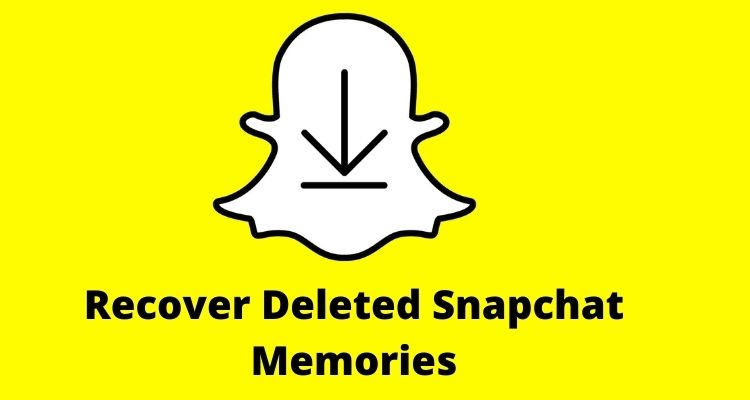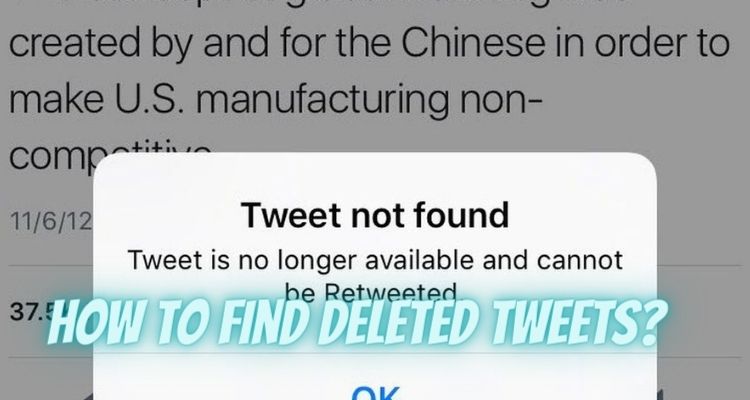Read here some best Ways to Recover Deleted Snapchat Memories
We already know that Snapchat has millions of users and that it is a safe app. Everyone likes it because of the excellent filters, editing features, and inbuilt ‘memories’ folder where all of our photos are saved. Sometimes we delete our Snapchat memories by accident, which leaves us with a question, how to recover deleted Snapchat memories?
Many users have the same problem due to its dynamic interface and wind up losing their Snapchat memories by accident or having their Snapchat memories deleted automatically. Whatever the case may be, you may now master the art of recovering deleted Snapchat memories like a pro. In this article, we will show you how to recover deleted Snapchat memories using some tried-and-true methods. Well, if you are looking for methods on how to recover Snapchat my eyes only photos, you can also follow these steps.
How to Recover Deleted Snapchat Memories
So to delete your Deleted Snapchat Memories, we are having over hundreds of Working Ways, but in Today’s article we are going thought the Top 6 Workings methods on How to Recover Deleted Snapchat Memories. Which will surely help you to recover your deleted memories with in a few minutes.
So below are the Ways or we can Say Methods on How to Recover Deleted Snapchat Memories –
- Method 1. Through the Device Cache
- Method 2. Through Google Drive
- Method 3. Through Data Archives
- Method 4. Through Phone’s Gallery
- Method 5. Through Mobile Phone’s Cache
Method 1: How to Recover Memories from Device Cache?
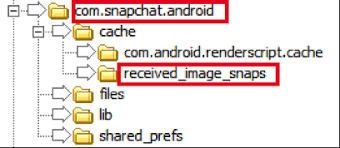
The cache is temporary data that the application stores to speed up its operations and offer a more significant experience for users. Even when the snap was erased from Memories, it may be still in the device’s cache. The chances of recovering a deleted photo from a phone’s cache are few.
Nonetheless, you can take a chance and try to retrieve deleted Snapchat memories on Android by following methods:
Step 1: Use the file manager and otherwise explorer application on your Android smartphone to access the Android file system.
Step 2: Go to the Snapchat folder after unlocking the device’s internal storage. The route Android > Data > com.Snapchat.android can be followed.
Step 3: The cache folder can be found here; open it.
Step 4: Your deleted memories may have been saved in the cache. To retrieve the selected Snapchat memories, tap on it and press the save button.
This method is also beneficial to restore the photos and videos from a zip file.
Know here : How To Know If Someone Blocked You On Snapchat?
Method 2: How to Recover Snapchat Deleted Memories from Google Drive?
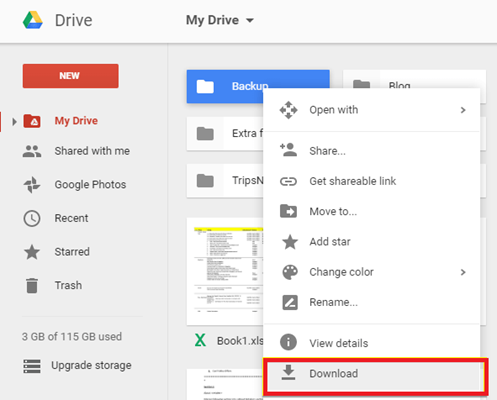
Because all Android devices are linked to a Google account by default, saving pictures to a Google cloud is always an alternative. Here’s how to retrieve Snapchat memories that have been deleted.
Step 1: Log in to your Google account connected with your Android smartphone. To see all of your pictures saved in the cloud, go to Google Photos.
Step 2: Select the Snaps you’d like to save to your smartphone or personal computer, according to your preference.
Step 3: In the archives folder, look for the Google Photo app. If you can’t find your pictures there, look in the Trash folder.
Step 4: To recover all of the Snaps, select them all and touch the “Recover” button.
Method 3: Recover Snapchat Deleted Snaps by My Data Archives.
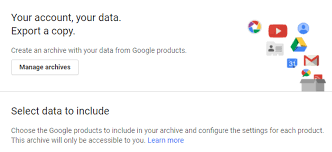
It’s not difficult to get your deleted Snapchat messages and memories back. Simply follow the steps below to successfully retrieve your Snapchat memories.
Step 1: Open the Snapchat application. Click on “Settings” icon.
Step 2: In the Privacy area, scroll down to find the “My Data” option.
Step 3: When you select My Data, you’ll be prompted to check in with your Snapchat ID.
Step 4: The page My Data will appear. Click on the “memories” option of this page for restoration of memories.
Step 5: Click on “Submit Request” that is present at the bottom of page.
Step 6: This will send your recovery request to the support team and instruct them to establish an archive for your memories.
Step 7: You will be emailed a link to download the archived data once it is ready. Depending on how many snaps, movies, and messages you have, downloading can take some time.
Step 8: You’ll be routed towards the My Data page if you click the link in the email.
Step 9: For downloading the data to your device, select “Mydata.zip” from the drop-down menu.
Awesome!! You can now open a zip file containing your erased memories.
Find here : Best Hacks On How to View Private Instagram Accounts
Method 4: Take a Look into Your Phone’s Gallery

Another option would be to search the trash folder in the gallery. Depending on your device’s settings, deleted material is frequently kept primarily in the trash folder for some time. You may search for the movies or pictures in your gallery > trash folder. You can get it back by pressing it two times or choosing this and tapping on recover after locating it. It’ll be restored to its original folder once it has been finished.
Method 5: Check Your Device’s Cache

The cache on your device is one of the most convenient and simple ways to restore deleted Snapchat memories or snaps. To do so, open the file manager on your device and look for the Snapchat folder in the internal storage.
Android > Data > com. Snapchat. Android is where you’ll find this folder. You can check for the cache in this folder by opening it. There is a high probability that your erased memories have been saved in the cache. Simply open it and save it. Select the folder where you want to save it, and you are done.
How to Recover Snapchat Memories that were not Backed up?
Snap does not save trashed or unsaved pictures on its servers, unlike other social media networks. As a result, without a backup, there is no way to restore deleted data.
So, if you are making up your mind to delete Snapchat, you should begin saving all of your Snaps to your camera roll immediately. You can save your memories by following the steps given below:
Step 1: Open Snapchat, slide down to the top-right corner and touch the Settings icon.
Step 2: Select Memories, then “Save To…”, then “Memories & Camera Roll” or “Camera Roll Only,” as appropriate.
Step 3: By default, your new Snaps are now saved to your phone.
FAQs for How to Recover Deleted Snapchat Memories?
How to Recover Deleted Snapchat Memories?
How to Recover Deleted Snapchat Memories – Go to the file manager and otherwise explorer application on your Android smartphone to access the Android file system >> Go to the Snapchat folder after unlocking the device’s internal storage. The route Android >> Data >> com.Snapchat.android can be followed. >> The cache folder can be found here; open it. >> Your deleted memories may have been saved in the cache. To retrieve the selected Snapchat memories, tap on it and press the save button.
What are the Various Methods on Recovering Deleted Snapchat Memories?
There are 100s of Different-Different Methods Which helps to Recover the Deleted Snapchat Memories, buy the Most trusted and Easier are –
Method 1. Through the Device Cache
Method 2. Through Google Drive
Method 3. Through Data Archives
Method 4. Through Phone’s Gallery
Method 5. Through Mobile Phone’s Cache
Where do Snapchat Memories Go?
Most of the times the Snapchat Memories are Stored in your Device Cache or in Google Device Storage.
Can I get Back Deleted Snapchat Memories or Snaps?
Yes, you can easily get Back the Deleted Snapchat Memories or Snaps by following the above Mentioned Steps.
Wrapping up!
If you are one of the millions of Snapchat users who use the app daily and capture the extraordinary moments daily but, unfortunately, are disappointed after losing Snapchat memories and question how to recover deleted Snapchat memories?
We are confident that you will be able to recover deleted Snapchat photos after reading this article. We sincerely hope you enjoy our work. So, what do you have to lose? Give these solutions a shot, and then share this advice with your friends to show them how to recover deleted Snapchat memories.