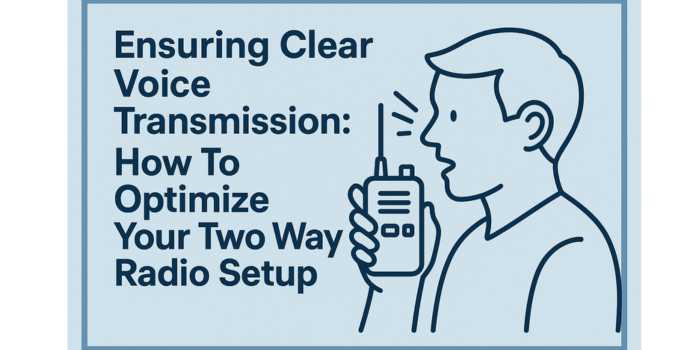WhatsApp is one of the most favorite apps in the market. It has more than 1.5 billion users with millions of users joining the app every day. The developers have used this success to create and launch a new app for business enterprises to communicate and interact with their customers and expand their market share by targeting the new audience.
WhatsApp Business has been released in selected markets to facilitate enterprises to stay in touch with their audience at all times. Enterprises will require a valid phone number to download the app. Though the app is free to download, enterprises will have to pay to use the app to send messages.
The app can be used from more than one computer be using API integration services to connect the app with the system and database of the enterprise. The support staff can access multiple chat conversations from various computers while troubleshooting or interacting with customers.

To answer the question about how much does WhatsApp Business cost, the app costs nothing. The messages are priced based on various factors. The companies that provide the API integration services charge a standard fee for providing the platform and maintaining it error-free and also offering 24*7 technical support.
WhatsApp Business is used by enterprises to provide customer support, promote their brand, send notifications, and transnational messages to customers. The interactive interface is easy to use. Enterprises can send and receive messages in the form of text, audio and video files, and documents. The rich interface makes the conversation interesting, and enterprises can use this to convert more and more conversations to transactions by allowing customers to finalize the purchase in the chatbox.
Enterprises will have to have their accounts verified by the app to be able to send messages to users. The verification process takes time and WhatsApp is being careful in verifying the accounts. For enterprises to communicate with users in the meantime, the companies that provide the API integration services offer them a feature known as the sandbox to request early access to WhatsApp Business.
Using the sandbox feature enterprises can send messages to users and build a presence among the users who use the app. By the time the enterprises have their accounts verified, they can develop a strong customer base by using the app.
WhatsApp requires enterprises to obtain explicit opt-in permissions from users to send them messages. Once the enterprise has obtained permission from users, they are free to send them messages.
The one exception to the rule is that the enterprises need not obtain explicit permission to reply to customer-initiated messages. But, they will have to respond within 24 hours after receiving the latest message from users. Post the 24-window, enterprises will require explicit permission to reply to the messages or they will have to wait for the customer to send them another message.
The messages are charged by the app based on the type of message and the destination or the location of the users to which the messages are being delivered. There are two types of messages that can be sent using WhatsApp Business.
The first is the template messages which have a pre-approved format. The price of these messages depends on the users’ location. There will also be an additional fixed fee charged by the companies.
Template messages are codes provided by the developers to the companies. The API converts the codes to text messages and sends them to users. The text of the template messages cannot be altered. But the messages can be personalized to include the names of the users and other variables such as the order and complaint id numbers.
The template messages cannot be used to send promotional messages to customers. Templates are exclusively used to send notifications and informational messages. Still, enterprises can use template messages to make a customer initiate a conversation.
Once the customer initiates a conversation, enterprises can send session or free form messages as replies. The session messages can be promotional in nature and include text, hyperlinks, images, documents, and video files. There is no limit to the number of session messages that can be sent to a user. Unlike the template messages, session messages are a part of the message package that enterprises buy from the companies.
There are various bulk message packages available with the companies. Depending on the number of messages an enterprise plans to send, the package can be selected. An advantage of choosing bulk packages is that enterprises can avail discounts offered for bulk message packs.