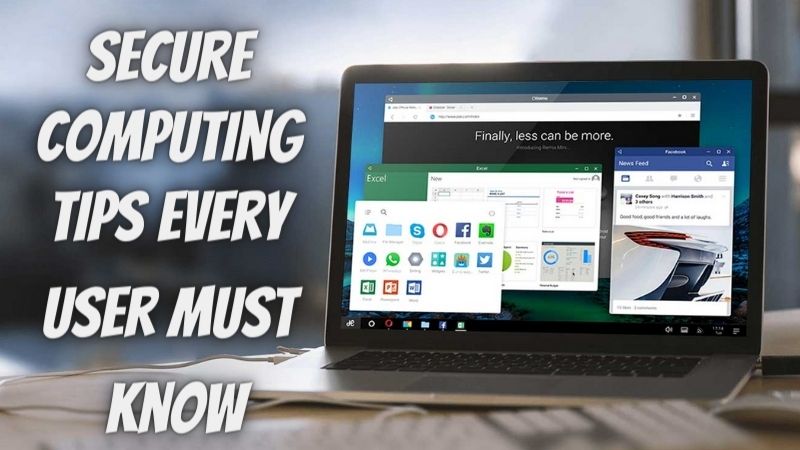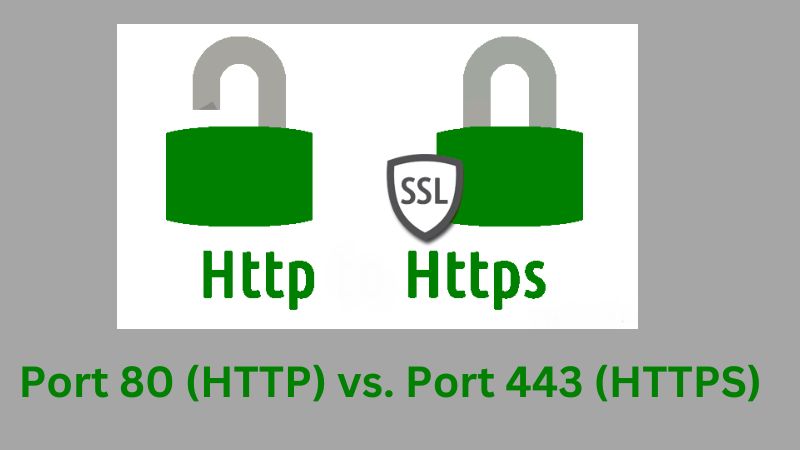Digitization is taking over the world, and many things, including personal information, are moving to the internet. Though we are becoming digitally empowered, the security risks are making us prone to cyber concerns. The article displays the list of top 10 secure computing tips to help you become more cyber alert.
1: Follow the Two-Factor Authentication Rule
Having a strong password is important but not enough to secure your accounts. You must opt for two-factor or multi-factor authentication to ensure complete security. This method adds a security shield to your accounts on the internet.
The hackers will have to pass multiple security levels to access your account, even if they’re able to guess your password.
2: Protect Zip Files
We all know ZIP files are an efficient way to store and share important data over email. But do you know, that sharing sensitive data over email poses several security challenges?
However, you can password-protect your ZIP files to protect data during transmission as well as take control over data privacy. Learning more about how to password-protect a zip file can minimize the chances of unauthorized access to ZIP files shared over emails.
3: Beware of External Links, Suspicious Emails
Phishing and spoofing are becoming more common, leading to an increase in security threats. If you ever find a suspicious link in your emails, avoid clicking it as it may take you to a malicious website and make your system susceptible to cyber threats.
Be extra careful while accessing your emails, particularly those that you’ve received from an unknown email address. You may hover over the links to determine where it directs you.
4: Be Careful While Downloading Apps
Never download any applications from unknown websites or untrusted sources. Such websites sometimes host malicious links that will install automatically, compromising your data security.
Sometimes applications we download on our system are required for a short period, so deleting such apps will optimize storage on your system.
5: Invest in Reliable Antivirus Software
Having a robust antivirus app will make your system powerful and secure enough to fight viruses, trojans, malware, spam attacks, phishing attacks, and more. Antivirus applications play a great role in protecting your computer and its data against possible threats and cautions.
If you are looking to install a good antivirus, this list of the best antivirus applications can help you find the right one.
6: Keep Backup for Your Rescue
We all have experienced data loss at least once in the past. Right? It sometimes takes your peace of mind, particularly when you lose your image library or official files. In such situations, the backup comes to your rescue and proves to be the silver lining in the dark clouds of data loss.
So, do not forget to backup your data regularly and keep it handy for quick recovery.
7: Keep an Eye on Your Digital Devices
Never leave your digital devices, such as laptops, desktop computers, mobile, or tablets, unattended. If, for some reason, you need to leave your desktop or laptop unattended, do not forget to lock it so that no one can access your data.
Always make sure to password-protect your digital devices as well as storage devices such as USB, and external hard drives to prevent data loss.
8: Set Strong Passwords for Accounts
People nowadays prefer spending time on the web and social media channels, which leads to creating dozens of accounts. Remembering passwords to multiple accounts is a challenge, so assigning the same password to different accounts is a common practice.
Though that is not inappropriate, it may raise security concerns in the future. You can use a set of alphanumeric passwords for your online accounts as they are powerful and hard to guess.
9: Keep Software Apps Updated
Software applications downloaded on your system are something that demand regular updates. So, make it a habit to update the applications and operating system regularly to avoid security concerns.
Outdated software apps are vulnerable to malware, ransomware attacks, and data breaches, so ensure to update them often.
10: Track Your Digital Presence
Well, this is something that demands you to be proactive. Considering your social presence across multiple channels, the chances are that you have to input your payment details, such as credit card info, for easy payments.
You must keep track of your digital footprints to ensure which websites have captured your data. Make sure to delete accounts that you’re not using anymore, and use strong passwords always.
Conclusion
Be proactive while browsing the web, logging into your accounts, or storing data both online as well as offline. Always keep in mind that hackers do not discriminate, and you can’t undo any cyber actions. The only thing that’s in your hands is to keep your data and systems safe by following these secure computing tips.