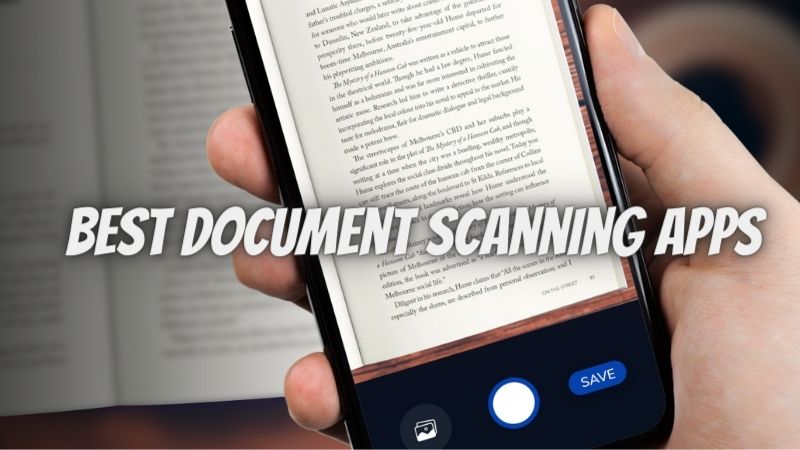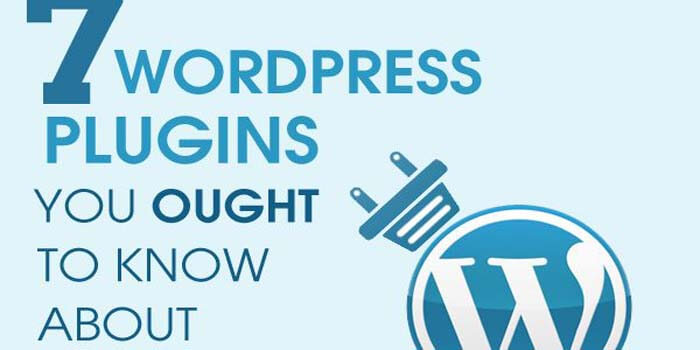Best music recognition apps and websites to identify songs
Do you sometimes remember the rhythm of the song stuck in your head? But can’t remember the exact lyrics of the songs. You are just singing the music and not able to find the songs in search engines. It’s quite frustrating. Like you are travelling on the train or metro and someone plays a song. But after a time you start to chant the song’s music and don’t remember the lyrics of that song. To find the perfect songs, you can try some of the music recognition apps and websites.
You can identify the song with the music finder app. When you hear the song in some other language. But you like the music of the songs. So if you have the apps to find the music you can easily get the details of the song. It is simple but your app radar has to catch the frequency of music or lyrics. You can add that song to your playlists, in a youtube video, in the podcast, in editing, etc. But all that is possible when you find that song. Go through this article and you will find the 10 best music recognition apps and websites to identify songs.
What are music recognition apps?
Music recognition apps are other music player apps just like Spotify and apple music. Perhaps it works differently. As an example, in other music apps, you find songs by searching the artist, lyrics, or song directly. In music recognition apps you can just sing a beat, music, or murmur song lyrics. As per the capabilities of the app, the app will show you results.
How does the music recognition app work?
The music recognition apps can use the surrounding sounds and music. Like if an advertisement is playing, music is playing in the background. The app will show you results when you search for it. In other cases, you can just sing the song as you remembered and the app will show you some suggestions. From all those results you can find that song. The app will not only suggest your song. It will have search results with, song name, artist, music label, movie/album, and other details related to it.
Why do people use music recognition apps?
Today everyone wants to be different from others in everything. People want to create new things every time. The music plays an important part in that. In any video or podcast, people will love the background music as front content. It just adds uniqueness to the content. As you see on youtube, not all music videos are under copyright. Sometimes when you upload a video, it gains popularity but due to copyright the video is banned from the channel. To avoid that you can use the music recognition app. With a music recognition app, you can explore new songs.
How can you use the songs through music recognition apps?
The new songs might not fall into the copyright category. You can use that track and add that track to your video. There is plenty of music there which is unheard and underrated. Some indie songs have great music and lyrics but it doesn’t get the fame. So if you listen to that and don’t remember the details of the song.
Your music finder app will recognize the song playing and show the result according to the app. The app will work as they can approach the music. Some of the apps have the music finder by long range sound and some in close range. All apps are different as they have different ranges and clarity of searching for a song.
Sometimes what happens when you are travelling to some other part of the world where the language of the song is not known to you? You heard a song there now you want to add that song to your vlog. In that case, if your app catches the sound of that you can find the song easily.
Find here : 8 Movie Apps for streaming free movies on Android
Best music recognition apps to accurately find songs
There are many music recognition apps to accurately find songs. Here we mentioned the best 10 apps. You can try these apps on your device.
1: Shazam music apps to identify songs
This app is one of the best apps to identify songs. It will recognize sound within the blink of an eye. When you find the song you are looking for. The app will show you results with songs’ names, lyrics, artists, clips, and other related things to the song. This app is not just limited to finding songs.
The app will use the microphone of your device and find the movies, tv shows, advertisements, and videos. It is like a package for the creators. They can use these results to increase their editing skills. After finding what you are looking for you can share it on various social platforms. You can directly share the song on your Spotify, Instagram, TikTok, and other apps. You can use the shazam whether you have the ios or android, it’s compatible with both. Further, you can share it with the music player and you can use it offline too. In offline mode, the app will store all that data and when the device connects with the internet the offline data will be restored.
The shazam app is free to use for ios, android, and other
2: MusixMatch app to identify the songs:
If you are looking to find lyrics of songs with the in-built media player. Try the MusixMatch app. The app will show you results with the lyrics of songs. Also when you play the song in it the lyrics will float in the lyrics box. To find the song click on the identify tab on the app. As you click their songs will appear there.
The songs you identify will also be stored in search history for future use too. If the song lyrics are in some other language this app will translate the song too. Also with the premium membership of the song you can do lip-syncing with the lyrics. The other interesting feature is you can quote the excerpt from the song and share it on other social media platforms as flashcard lyrics.
The MusixMatch: premium and free version are available
3: Soly app to identify the songs:
Soly is an app where you can link your music with youtube. The app is free to use but has ads. To find any songs you have to spend 10 coins in the soly app. It comprises the music player and from that, you can play the song. Furthermore, for the lyrics, there is one extra option where you can search to find the lyrics. The lyrics of the songs are available in many different languages too.
Soly is free of cost but has to watch ads after some songs
4: SoundHound app to identify the songs:
If you just hum or sing a single verse of lyrics then the SoundHound will identify the music. The app is developed by SoundHound Inc. you can play the music through Youtube. The songs can also be shared with Spotify and apple music library. The music you search in the app can be saved and shared with other music apps to add to the playlist directly. The app can recognize the music played around and around the whole globe. You can never miss any underrated or overrated music with the SoundHound app.
Soundhound is free to use with ads for 6.99$ its ads-free
5: MusicID app to identify the songs:
The MusicID app is just not any app that is used for finding songs. But it will present you all details of the songs such as artist name, artist biography, albums, tv show, and others related to songs. It can recognize any song quickly. In the app, you can play the music and also listen to previous songs by clicking buttons there. In the app, you can make notes there, but there is no option for lyrics. Further, with the help of this app, you can find similar songs to search on youtube.
MusicID is free to use the app
6: Google Assistant to identify the songs:
The google assistant is easy to use. You can use it with any of your android devices. The google assistant is pre-installed on android. You just need a google account to find the songs. To know the song you have to open Google assistant. Ask google what song is playing. As per the frequency of the music you can find all the details of the songs. The google assistant will direct you to youtube or can play with other players too. Further, you can identify the singer by humming or singing. The google assistant is free to use. You don’t have to listen to any ads or anything.
7: Alexa assistant to identify the songs:
Alexa is just another assistant developed by Amazon. As a google assistant, you have to ask Alexa to play the song. Or what song is playing? As the song recognizes through Alexa all data of the song will be available to you. Further, the song will be available as amazon music data. The Alexa can be used through other devices like Amazon Echo. to use Amazon Alexa, in some android devices it is pre-installed and some have to use it through amazon features. For Alexa, you don’t need the amazon prime subscription you can link Alexa to another device and play your songs.
You may like to know : How to get Latest APK Version Of SHOWBOX in FREE?
8: Siri assistant to identify the songs:
As with Alexa and Google Assistant, the Siri assistant is for ios devices. Siri can be used to identify songs. As the songs appear you can play the songs on your respective device. The song’s data will also be available as per the internet search results. Further, you can get many more details about the songs just by asking Siri. You will have all data of songs such as artist biodata, albums, lyrics, composer, launches, and all relevant data in detail. You can do other activities through the assistant like reminder notes, calls, and searching any data on the internet.
9: Beatfind App to Identify the songs:
This app can recognize the music playing around you. As you log in to the app, you can listen to songs on youtube. As you search for the song the preview of the song will appear on the screen. From the preview of the song, you can find the song you are looking for. Also, you can link the song to other media players like Spotify. In the app, there is a recent history tab where you can find the previously listened to songs there. You don’t have to pay for the subscription app that is free to use. Beatfind has a Free version with ads
10: The other streaming platforms:
On other streaming platforms, you can try to find the songs, but it’s not very easy to find. If you know the lyrics of the song then you can find the songs. As an example, if you know the lyrics then enter them in the search box. If you know the lyrics correctly then the results will appear. You can try this method on Spotify, youtube music, and other streaming platforms. But for this, you have to input the lyrics exactly in order. Otherwise, other search results will appear. These apps cannot recognize the music but can be very handy sometimes.
FAQ’s related to best music recognition apps and websites to identify songs
Can I share the song from the music finder with another media player?
Yes, as per the app you are using you can share the songs in your media player. Also after knowing the name of the song. You can add the song to your playlist too. Also can be shared on social media platforms.
Will I have the lyrics of the songs in music finder apps?
It depends upon the app you are using. In most of the apps the lyrics are generated on the screen by themselves, but in some don’t. You can find the lyrics of the songs on the internet too after knowing the song.
How do music recognition apps work?
Some of the apps use the microphone of your device. As you grant permission to the app, the app will use that data to find your songs. Also in some of the apps by humming and singing you can find the songs.
Conclusion
Now with apps like that, you can find the songs and lyrics of the songs more easily. You can have the songs. Some of these services are free and some of them are paid. In some apps, the services are available after watching ads. As you like the search results of the songs you can use the apps according to that. If you know the lyrics of the songs then try it first with assistants like Siri, Google, and Alexa. But if you don’t know the lyrics then you have to use the app to identify the music and find the songs. The apps can save data too and after you log in to the app can find the music data too.