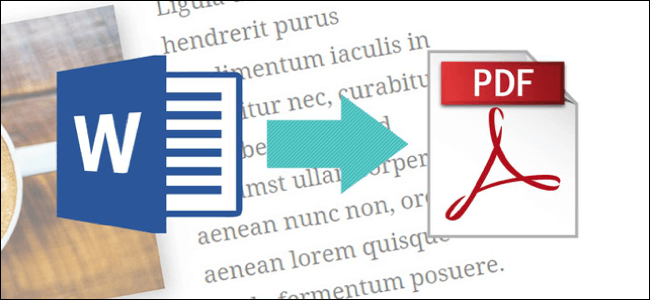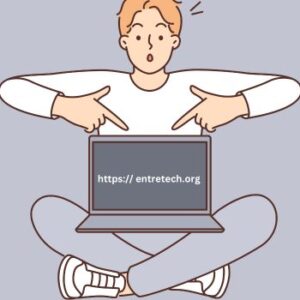Working from home is a double-edged sword. On the one hand, you get to spend more time with your family and, in some cases, manage your time effectively. On the other hand, you are more exposed to distractions to the point that you can’t do anything at all! In this article, we’ve collated four browser-based tools to help streamline your work from home set-up:
For quick and easy PDF editing, do it with online PDF editors
PDF editing is one of the most common things that employees do without thinking too much about it. Edits on a PDF should come easy, right? After all, it’s not every day that you are asked to edit something involving one. But what you are missing is that the most common edits for PDF can now be done online. With a browser-based tool like PDFBear, you can convert files like PDF to PPT and other MS Office-based file extensions, password-protect PDFs, and even merge two separate files into one.
The power of these web-based applications is unprecedented, to say the least. With this set-up, you don’t need to have a standalone PDF software to install and take up precious memory from your computer. It also opens up accessibility, which means that you can edit files on the go, as long as you have a working Internet connection and a trusty browser that’s previously installed on your device.
Effortless grammar with a browser-based application
We all need a little help with English grammar sometimes. And if you’re a permanent work from home employees, you’ll need it a lot for emails, chats, messages, proposals, files, and the like. Having something to fall back to is very helpful in times where you need a little bit of help for polishing those sentences, correct tenses, and have the appropriate wordings.
If you look for grammar AIs online, you can easily find the right tools for you. The most popular one is Grammarly, but there’s a nifty site called Hemingway where you can copy-paste the paragraphs you want to be checked, and it will critique the readability, tenses, and syntax of your work. The online tool is free to use, and it’s a great help to make your thoughts clearer and to communicate a message effectively!
Know about : Top 14 Best Elvish Translator Tools To Try Out
Focus more on a web-based tool for concentration
With the world becoming more connected every day, and outside noise and distraction is at the maximum, what with social media and instant access to information can be very daunting to focus on one task, and one task alone. Most people who telecommute find that distraction from the Internet is one of the hardest to beat. Social media can be a time-killer, and rabbit holes are traps for an empty mind.
That’s why if you find yourself wanting to finish something but don’t have the focus to get to it, help yourself by using the Pomodoro technique. The Pomodoro is a time management technique where you set up 25 minutes for doing the things you need to do, then getting 5-10 minute breaks in between. Luckily, there are lots of web-based applications that use the Pomodoro technique to tell you when its time to work and when not to.
Take creating and editing word files online
Word processing has had quite the transformation in the past couple of years. While we still use word processors heavily, online tools like Google Docs are becoming more and more the standard for easier sharing across all platforms. In fact, the entire Google suite of tools is a godsend for businesses who don’t want to pay for additional charges on office suites.
There are many other options and alternatives, so if you’re not too keen on Google’s tools, you can set up your online office suite somewhere else. What’s great about using online word processors is that you can effortlessly do group edits on a single document, write comments, and correct the fly’s errors!
Takeaway
With these web-based tools, working from home will be so much more enjoyable! Remember that some of these applications may require a working email, so have your work email prepared to sign up for these tools!