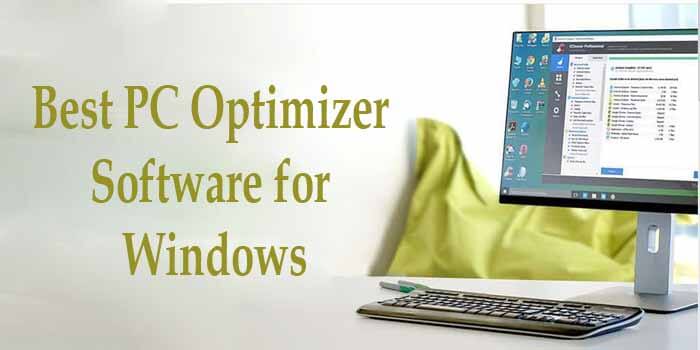Find here Best PC Optimizer Software for Windows to use in 2023
Your Windows performance starts diminishing over time due to extensive usage. While there could be numerous reasons behind it, the primary reasons include cluttered disk space, outdated software, hardware issues, malware attack, and similar problems. Here, cluttered disk space is the most vital reason that affects system performance significantly. To deal with this problem, you need to defrag, de-clutter and optimize your disk space for better performance. To begin with, you can perform manual cleaning of your system that includes cleaning temporary files, log files, obsolete system files, duplicate files, old applications, and more. While manual cleaning consumes a lot of time & efforts, it doesn’t even guarantee accurate cleaning. Thus, we suggest you should use the best PC cleaner & optimization tools for effective results. Working on advanced techniques these powerful tools help you deep clean your system to recover a lot of valuable disk space.
Let’s discuss some of these tools that will help you optimize your PC for better performance.
Advanced System Optimizer
Advanced System Optimizer works efficiently on all Windows versions. Using this advanced PC optimizer for Windows, you can find & clean all types of junk files on your system. More disk space means better speed and fewer crashes and other problems. It creates a system restore points before performing cleaning on your system to avoid unnecessary data loss. It game optimizer feature helps you turn your system into a dedicated gaming machine. Here, it will block all annoying distractions like instant messaging, update notifications and other interruptions. It helps you avoid frame rate slowdowns or stuttering audio.
It even offers more responsive game controls for the improved gaming experience. Its one-click switching helps you switch between game computer and home/business device. It also works as a driver updater tool where it will help you update all your outdated drivers in a jiffy. It takes backup of existing drivers so that you can recall the action whenever you want. Working as a system protector, it helps you detect & block all types of malware on your system. In other feature, it works as a disk optimizer and helps you defragment disks for more reliable & stable performance.
Advanced Win Utilities Free
This all-in-one system security & performance tool comes loaded with more than 20 utilities to help you boost your PC performance. Here, it works as a PC cleaner, password manager, file shredder, automation software, registry cleaner, duplicate finder, app uninstaller, and many more. You can use this tool to optimize, tweak, clean and speed up your PC. You can use its backup drivers feature to backup drivers when you are performing an operating system reinstallation or similar tasks. It works as a data recovery tool and helps you recover deleted files through multiple data file systems. In additional features, it helps you remove empty folders, lock EXE programs, encrypt files, fix shortcuts, auto shutdown, create a Wi-Fi hotspot, auto-click mouse, record keystrokes, monitor files/folders/apps, free file splitter joiner, resource extractor, manage Windows startup programs, and more.
Glary Utilities 5
Try this all-in-one utility for Windows to boost PC speed and fix all annoying errors & crashes. Glary Utilities 5 allowed one-click cleaning and automated options for improved user experience. This powerful tool works as a registry cleaner, disk cleaner, privacy protector, file manager, driver manager, anti-malware, and more. In other features, it helps you uninstall unnecessary programs, backup, restore and uninstall drivers, system controller, defrag disk and more.
AVG TuneUp
Use AVG TuneUp to clean up, speed up and fix common performance issues on your PC. You can use this tool to remove all types of junk files and uninstall software you don’t need. Its one-click maintenance feature helps you boost your system performance significantly. It helps you get rid of the browser of hidden files for better security. You can use this tool to remove bloatware and other junk programs including their associated files. Its browser cleaner feature helps you clean temporary data and online leftovers instantly. It also helps you clean registry for more stable PC performance.
CleanMyPC
CLeanMyPC performs intelligent cleaning as it knows where on your system it needs to clean files and what types of files need to be cleaned. It helps you clean & optimizes Windows registry for better & stable performance. Working as an app uninstaller, it helps you uninstall all unnecessary programs completely with its associated files like log files, cache files, toolbars etc. It also helps you boost the startup process by disabling all unnecessary startup programs. You can use this tool to cut down on extensions, protect your online privacy, erase unnecessary files securely, get rid of hibernation files, and more.
Clean Master
Clean Master works as a comprehensive PC cleaner & optimization tool. It offers the most powerful junk cleaning and privacy protection options to make your PC run like new.It helps you remove risky browsing records and lock out intruders with the anti-tracking features. In other features, it offers intelligent auto-clean, file shredder, driver booster, auto updater, junk cleaner, browser cleaner, privacy cleaner, file recovery tool, and more.
Conclusion
The best PC cleaner & optimizer tools help you deep clean your system while optimizing it for better performance. You can use these tools to de-clutter your disk space and improve system speed & performance. It also helps you regain valuable disk space to save more important files on your system. Here, we have covered 6 best PC optimizer software for Windows to help you optimize your PC. If you have used any of these tools recently then feel free to share your experience. You can even share if you have your personal favorite tools.
Metadata: Using best PC optimizer software for Windows, you can recover lots of valuable disk space and optimize your system for better performance. Let’s discuss some of these tools here.