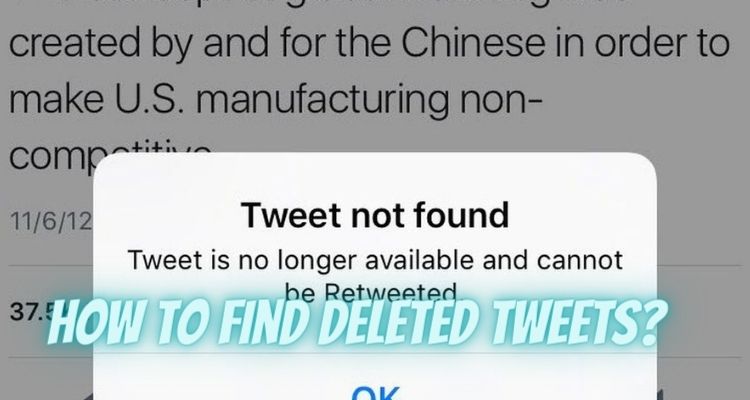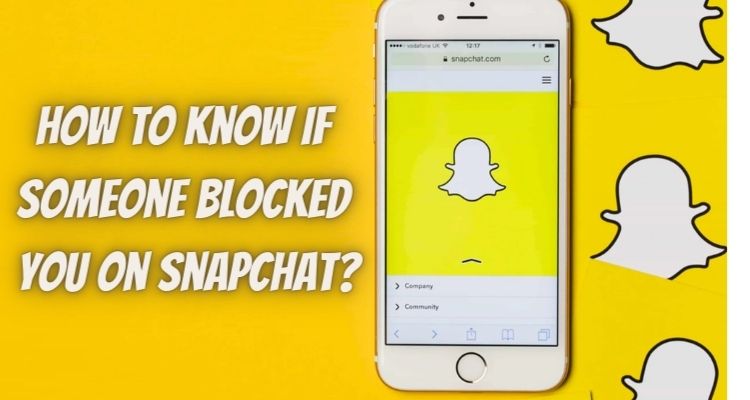The most popular social networking site overall may be Instagram. For this reason, more people are seeking strategies to increase their Instagram followings. However, most users should be aware of a straightforward trick that can be used to disable sound on Instagram stories.
Several new features have been added to Instagram over the past few months, some of which have irked users more than they have helped. Recently, several users realized that they could not set the volume down for their Instagram Stories, and as a result, several users have threatened to delete the app entirely.
This knowledge will no doubt be helpful to you. It could enable you to gain more fans. You can get more involved as a result. Follow these instructions to disable the sound on Instagram stories and posts quickly.
Understand the sound settings on Instagram.
Adding dimension and interest to the material we consume, the sound is a crucial component of the Instagram Stories experience. For many reasons, such as preserving our privacy in public settings or preventing disruptions, there are instances when we want to turn the sound down. Understanding the different sound settings and options is crucial for managing the audio in Instagram Stories. Check the below:
Sound settings by default for Instagram Stories:
Instagram Stories automatically have sound playing when they are viewed. The audio with each Story will start playing as you swipe through them. With this default option, you may experience Stories with immersive sound.
Various sound controls are offered for Stories:
Instagram offers several choices for sound control when viewing Stories. When watching a Story, the primary technique is the sound icon, shown at the screen’s bottom left corner. You may turn the sound on or off by tapping on this symbol. The symbol is crossed out or fades when the sound is muted, indicating the audio is off. You may instantly switch between sound-enabled and quiet viewing with this option.
How to turn off sound on Instagram stories?
You may complete all the procedures in Instagram’s stories area without downloading additional software.
You can learn how to silence the sound in Instagram Stories videos in this article. Carefully follow these suggested methods, and you’ll be able to solve your problem.
To silence the music on your Instagram stories, follow these steps:
- Open Instagram on your phone first.
- On your Instagram profile page, click the plus sign (+) at the top.
- Here, choose the Story option from the pop-up menu.
- You have the option to upload an existing video or one you’ve created.
- Find and click the audio speaker icon at the top of the screen. You can see that you muted the sound in your video.
- You may add various effects, stickers, drawings, or writing to your Story video.
- When your video is ready, click the Send to button in the bottom right corner to share it with your Stories.
Alternate options:
You may turn off sound before uploading a Story, change the sound settings in the Instagram app, or mute sound when viewing Stories.
Turning off sound before sharing a Story: You can turn off sound before sharing a Story. Tap on the speaker icon in the upper right corner of the screen to turn off the sound after taking or choosing your photo or video.
Modifying default sound settings in the Instagram app: You may change the default sound options for all Stories. Launch the Instagram app, navigate to your profile, hit the menu icon (three horizontal lines), choose “Settings,” and then pick “Story Settings.” From there, you may customize the basic sound settings to suit your tastes.
Customize the sound settings
Instagram gives you additional flexibility and control over your audio experience by allowing you to alter the sound settings for each Story. Here’s how to change the sound preferences for specific Stories:
You can access the sound settings by touching the volume symbol in the upper left corner of the screen after choosing or taking a photo or video for your Story. If the item you’re about to share has audio, this symbol will show up.
You may activate or turn off sound by pressing the volume icon, particularly for that Story. This implies that you can decide whether the audio should be played for each Story you upload.
You may give your readers a more individualized experience by adjusting the sound settings for each Story. It allows you to select if a Story needs sound or if keeping it silent is more acceptable. For instance, you could add sound to Stories with music, interviews, or other compelling audio components while choosing quiet in other situations where the pictures are the main attraction.
Additionally, you may use this functionality to provide your followers with a smooth watching experience. If you establish a consistent sound choice, your viewers won’t have to adjust the level or be startled by abrupt audio changes as they scroll through your Stories.
Why is sound playing on Instagram stories, or why does a user want to turn it off?
You may frequently mute or turn off the sound when using Instagram on a mobile device by pressing the sound button, reducing the device volume, or altering the media volume. Flip the switch on the side of an iPhone to turn off the sound. Instagram should notify you that you are in Silent mode as soon as you make the necessary adjustments, allowing you to watch the stories without disturbing others at work or anywhere.
However, many users have recently observed that Instagram ignores this function and won’t go to quiet mode. Because of this, people have begun playing stories in situations when they may be unpleasant. The story’ sound keeps playing as a result.
According to one user, the most recent Instagram upgrade overrides silent mode to play sound on people’s stories, and this will be the thing that drives me insane. Many people are unhappy with the shift, even though it’s unclear whether this is a bug or a purposeful action on Instagram’s behalf.
Read here: Top 5 Methods to Get Instagram Followers
Benefits of turning off the sound on Instagram stories:
Instagram Story’s sound can be turned off for a variety of reasons. Benefits are:
Avoiding distractions when browsing:
When reading many Stories, sound might be particularly annoying. You may completely concentrate on the visual information without any audible distractions by turning off the sound. This can improve your surfing experience and let you savor the images and ideas the Stories are trying to convey.
Save data:
Videos with accompanying audio are a common feature of Instagram Stories, and they may use quite a lot of your mobile data. If you turn off the sound, you can use less data while enjoying the visual content. This might be especially useful if your data plan is restricted or you live somewhere with expensive or slow internet.
More attention to captions :
Text subtitles or captions are a common component of Instagram Stories and often serve to highlight or emphasize significant points. If the sound is turned off, you can concentrate on the text and understand the information presented more quickly. This is very helpful for people who prefer reading to listening or those with hearing issues.
Individualized experience :
Users of Instagram have the choice to customize their social media experience. You may make your surroundings more suited to your tastes by muting Stories. Turning off the sound enables you to customize Instagram to your preferences, whether you prefer a calmer browsing experience or find sounds irritating.
Courtesy to others :
Instagram Stories should be muted while you’re in a shared place to show respect for others around you. You may prevent annoying people who may be close by keeping your Stories muted in places like cafés, libraries, and public transit.
Increase privacy :
Maintaining your privacy and discretion on Instagram Stories is possible by turning off the sound. Nowadays, people prefer social media marketing for better growth, but sometimes you don’t feel like getting into this. So, Instagram also has that setting to give you peace. Sometimes, especially in public settings or circumstances where you desire to keep your social media activity private, you might want to avoid people around hearing the audio that goes along with the Stories you are seeing.
This function enables you to use Instagram at your own pace, whether you decide to silence only some Stories or turn off sound for all Stories.
Conclusion
Follow these easy steps to turn off sound on Instagram Stories quickly. Choosing to mute Stories is a simple choice, whether you want a silent surfing experience, wish to keep your Instagram activity private, or want to save data. Remember that you may turn off sound for all Stories by altering the app’s sound settings or mute specific Stories by pressing the screen while they are playing. In this article, we’ve covered every procedure you must take to turn off the sound on Instagram posts. Play around with the many sound control choices and settings to create an experience personalized to your tastes. Enjoy your quiet exploration of Instagram Stories!
Instagram Sound FAQs
Q1. How do I turn off audio on Instagram Stories?
To turn off audio while watching a story, simply tap the screen once or press the volume-down button on your phone until the sound is muted.
Q2. Can you silence all stories on Instagram?
No, Instagram doesn’t offer a global “silence all stories” option. However, you can mute individual stories or turn down your device volume to watch them silently.
Q3. How do I mute all audio on Instagram?
Instagram does not have a universal mute setting. You can silence audio by lowering your phone’s volume or switching to silent mode.
Q4. How do you turn off the sound on a shared story on Instagram?
When sharing a story, tap the speaker icon at the top of the screen to mute or unmute sound before posting.
Q5. How to mute sound on an Instagram story repost?
If you are reposting a story, tap the audio/speaker icon while editing before posting. This will remove the sound from the reposted story.
Q6. How do I turn off sound on Instagram Stories on iPhone?
On iPhone, you can mute Instagram Stories by flipping the silent switch on the side of your device or pressing the volume down button while viewing a story.
Q7. Can I turn off Instagram sound permanently?
No, Instagram does not allow permanently disabling sound. You must mute stories, reels, or posts manually or keep your device on silent mode.
Q8. Can I mute Instagram Reels by default?
Currently, Instagram does not allow auto-muting Reels by default. You must manually mute them by tapping the speaker icon each time.
Q9. How do I turn off sound on the Instagram app?
Instagram doesn’t have a dedicated app-wide sound setting. You can mute videos and stories using the speaker icon or mute your phone system-wide.
Q10. Where can I find Instagram sound settings?
Instagram has limited sound controls. You’ll see the speaker icon on Stories, Reels, and videos to mute/unmute. For full control, use your device’s volume settings.
Q11. How to mute sound on Instagram story repost iPhone?
While reposting a story on iPhone, tap the speaker icon before sharing it to remove sound.
Q12. How to mute Reels on Instagram when posting on a Story?
When you add a Reel to your Story, tap the audio/speaker icon during editing to turn off the sound before posting.