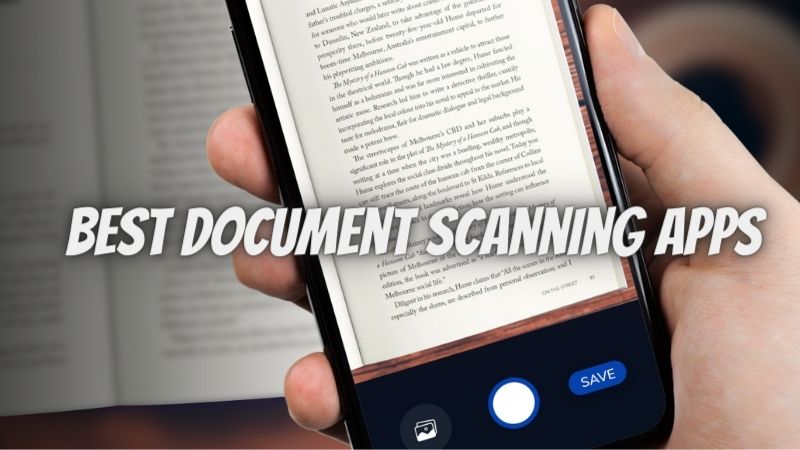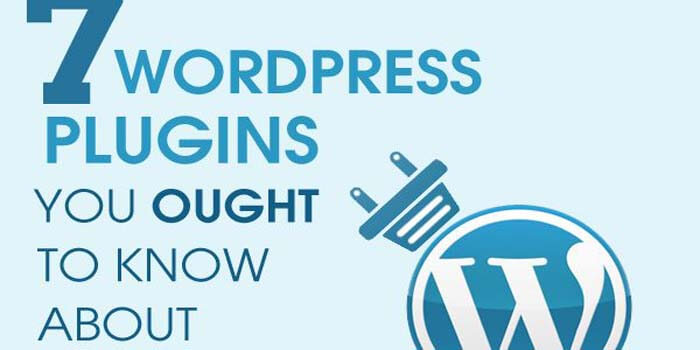In this article, we are going to solve your biggest problem today. People who do not have a smart TV but like to watch content on apps like Netflix or Amazon Prime on a TV. So today, we are going to tell you the solution to this. Yes, we are going to tell you about the Amazon Fire TV Stick and how the Amazon Fire TV Stick works.
In the Amazon Fire TV Stick, you also get all types of live channels and OTT apps. Here you will find all kinds of content, whether it is the latest movie or a web series. Whenever you like, you try to plug it in. In this entire article, we have told you about the Amazon Fire TV Stick in detail. You have to read this article completely.
What is Amazon Firestick?
Here is the brief on What is Amazon Firestick. Amazon FireStick is a streaming device. Which is connected to your TV and gives you the ability to install many apps via the Internet. Through FireStick, you can stream movies, TV shows, and live TV as per your choice. Amazon FireStick is a very popular streaming device. I would not hesitate to say that Amazon FireStick is better than Chromecast, Roku, and other Android boxes.
Amazon FireStick is an Android OS-based streaming device. But Google Play service is not available on this device. Modified Android OS is used in Firestick. Amazon FireStick only supports the Amazon store. Additionally, you can install third-party apps on Amazon Fire TV Stick, which is also not available on Amazon Store. You can also browse in the Fire TV Stick.
Through Firestick you can also view your saved photos stream videos and download your favorite content. On Amazon Firestick TV you can do streaming in 4k and HD. With Firestick, you can watch live TV and the latest movies.
You can install apps in the Amazon Fire TV apart from the Amazon Store. There are millions of apps available on the internet that you can download. You can also download games in Fire Stick, but to play the game, you will need a game console.
Amazon Fire Stick has an amazing feature called Alexa. Alexa is a voice assistant. This is very useful whenever you want to see something, you can see any content through the command given by speaking only with Alexa
How does Amazon FireStick Work?
Amazon FireStick TV is a popular streaming device similar to Chromecast, Android TV Box, and Roku, which competes with all these streaming devices. How does a firestick work? Plug the Amazon Firestick into the HDMI port of the TV and then connect it to the fi. Turn on the TV and select the HDMI port where your fire stick is plugged. Then you have to sign in to your Amazon account while setting up. You can enjoy Amazon FireStick TV as soon as the sign-in process is complete.
Amazon Fire Stick is meeting your requirement for all your content. For this, you have to log in to your Amazon account. after logging, you can play all the videos and music purchased from your Amazon Prime account. In addition, you will see any photos uploaded to the Amazon cloud service.
Using a Fire Stick device, you can download thousands of applications and games. If you want, you can use your Amazon FireStick TV to watch trending videos on your Netflix app. Or, you can watch and open your favorite videos on YouTube. Some apps are built into the Fire Stick such as Zee5, Hulu, Disney Plus, Voot, etc. You can also see the content of all these apps.
Let’s see how to use Amazon FireStick
You have to follow some steps to use Amazon FireStick.
- When you are unboxing the Amazon Fire Stick, you will get a remote and batteries, an adapter, and an HDMI extender in the box.
- Put the batteries in the remote
- Plug the Amazon Fire stick into the HDMI port of the television. If your TV does not have an HDMI port, then use an HDMI extender.
- Now you have to turn on the TV and select the HDMI port which has the FireStick plugin
- Connect the fire stick to the adapter and wait until it is powered on.
- Whenever you use the new fire stick for the first time, you will have to set it up.
Let’s see How to set up amazon firestick
The setup process is very simple and easy, just follow the steps you have told us. All instructions have to be kept in mind whenever you set up your fire stick. Let’s see How to set up amazon firestick.
- To set up, you have to connect wifi to the Firestick. You can also use your phone’s hotspot.
- Log in to your Amazon account. If you do not have an Amazon account, then you should create an account on Amazon’s website. If you have an Amazon Prime account, then log in with your account. This will help you to see all the content of your Prime account on your Firestick.
- Now your Amazon Fire Stick setup is complete. Now you can use it.
Best Amazon Fire Stick apps
Here we will give you the list of Amazon Fire Stick Apps, in the first list, we have given you about the inbuilt apps and then we have categorized the category-wise list.
In this list, all the apps that come with the Fire Stick are installed. You will see all these apps in the Fire Stick whenever you purchase a new Fire Stick. Only inbuilt apps are YouTube free, you have to subscribe to all the apps to do them. You can also install third-party apps in Fire Stick.
- Prime videos
- Netflix
- Disney+Hotstar
- Youtube
- Sony Liv
- Zee5
- Voot
- Discovery+
These are some inbuilt apps that boost the sales of Amazon Fire Stick. Many customers buy Amazon Firestick to stream the content of these apps.
Find here: Keepa – Amazon Price Tracker
Best Free FireStick Apps for Movies and TV Shows
Here we have listed some best free Firestick movies and TV show apps. If you want to watch a movie or TV show and do not have a subscription to watch it, then you can use these apps. All these apps are free. In this list, we have given you 15 free movie and TV show apps, due to which you can watch the latest movies, web series, and TV shows. When the matter is free, you will think that there is a virus in the app, we also want to tell you that these apps are safe and secure.
- Cinema APK
- Catmouse
- Typhoon TV
- Cyberflix
- Unlock my TV
- Titanium TV
- BeeTV
- BBC Iplayer
- Kodi
- Morph TV
- TeaTV
- Crackle TV
- Pluto TV
- OneBox HD
- Morphix TV
Best Free Firestick apps for sports and Live TV
Many sports channels and live TV channels are available in Fire Stick but some selected Firestick channels are not in Fire Stick. If you want to watch a live TV channel, then you can use any app given in this list. All these apps are free to use. Through these apps, you can watch any sports live and the highlights of the old game are also available.
- Mobdro
- OLA TV
- Live NetTV
- Redbox TV
- TVTap
- HD streamz
In this list, we will give you the best free Firestick app for sports and live TV
Firestick apps for news
Here you are informed about news apps. To watch the news, you have to subscribe to these apps. You also get live channels to listen to the news, but if you like listening to premium news, then you can use these apps.
- Sky News (paid)
- BBC News (Paid)
Best Free FireStick Apps for Music
If you like listening to music, here we are going to tell you about some best free music apps for Amazon Firestick. These apps are free; you can install them and listen to the latest songs on your TV. But you cannot download the songs because you have to subscribe to these apps to download the songs. Or if you have a subscription to Amazon Prime Music, you can listen to and download the music.
- YouTube music
- Spotify
- Amazon Prime Music (Paid)
You can use all these apps on your Amazon Fire Stick. Some apps are free and some apps require paid membership. You can download the content from all these apps. Apart from this, some apps are pre-installed in Amazon Fire Stick so that you can stream content.
Final words
It would not be wrong to say that the Amazon Fire Stick is powerful. It has many merits. If you do not have cable TV, you can still watch live channels on it. Amazon Fire Stick Enjoys Content in 4k. If you want to download a movie, you can do it too. But let us tell you that you cannot download more movies on Amazon Fire Stick because there is very little storage on the Fire Stick. Fire Stick meets the shortcoming of Smart TV. Amazon Fire Stick turns your normal TV into a smart TV. If you have a smart TV then you don’t need Amazon Fire Stick.
Amazon Fire Stick FAQs
Q1. How does the Amazon Fire Stick work?
The Amazon Fire TV Stick plugs into your TV’s HDMI port and connects to Wi-Fi. It lets you stream movies, TV shows, music, and apps from platforms like Prime Video, Netflix, YouTube, and more.
Q2. Is there a monthly fee for Fire Stick?
No, there is no monthly fee to use the Fire Stick itself. However, you need subscriptions for streaming services like Prime Video, Netflix, or Disney+ Hotstar.
Q3. What is the disadvantage of a Fire Stick?
Some disadvantages include dependence on a stable internet connection, limited internal storage, and subscription costs for premium apps.
Q4. Does Amazon Fire Stick work in India?
Yes, Amazon Fire TV Stick works in India and supports Indian apps like Hotstar, SonyLIV, JioCinema, Zee5, and more.
Q5. What are Fire TV Stick options under ₹1,000?
The official Amazon Fire Stick is generally priced above ₹2,000. Under ₹1,000, you might find offers on used, refurbished, or alternative streaming devices, but not an original Fire Stick.
Q6. Are there Amazon Fire TV Stick recharge plans in India?
No separate recharge plans are needed for Fire Stick. Instead, you pay for internet data (via your ISP) and streaming app subscriptions like Prime, Netflix, or Disney+ Hotstar.
Q7. What is Amazon Fire Stick 4K?
The Fire TV Stick 4K is an upgraded model that streams content in Ultra HD (4K) with HDR support and better performance compared to the standard Fire Stick.
Q8. Is there a Fire TV Stick under ₹500?
No, the genuine Fire Stick is not available under ₹500. At this price, you may only find alternatives or accessories, not the official device.
Q9. What is Mi Fire Stick?
There is no official “Mi Fire Stick.” Xiaomi offers the Mi TV Stick, a separate device similar to Amazon Fire Stick, which also streams apps and content on your TV.
Q10. Can I buy Amazon Fire Stick on Flipkart?
Yes, Amazon Fire Stick is sometimes available on Flipkart through third-party sellers, but official stock and support are best found on Amazon India.
Q11. What is the Amazon Fire Stick price?
In India, the price usually ranges from ₹2,999 to ₹5,999 depending on the model (Lite, Standard, 4K, or 4K Max). Prices may vary during sales.
Q12. How do I set up an Amazon Fire Stick account?
-
Plug the Fire Stick into your TV’s HDMI port and power it on.
-
Connect it to Wi-Fi.
-
Sign in with your Amazon account (or create a new one).
-
Download apps like Prime Video, Netflix, or YouTube to start streaming.