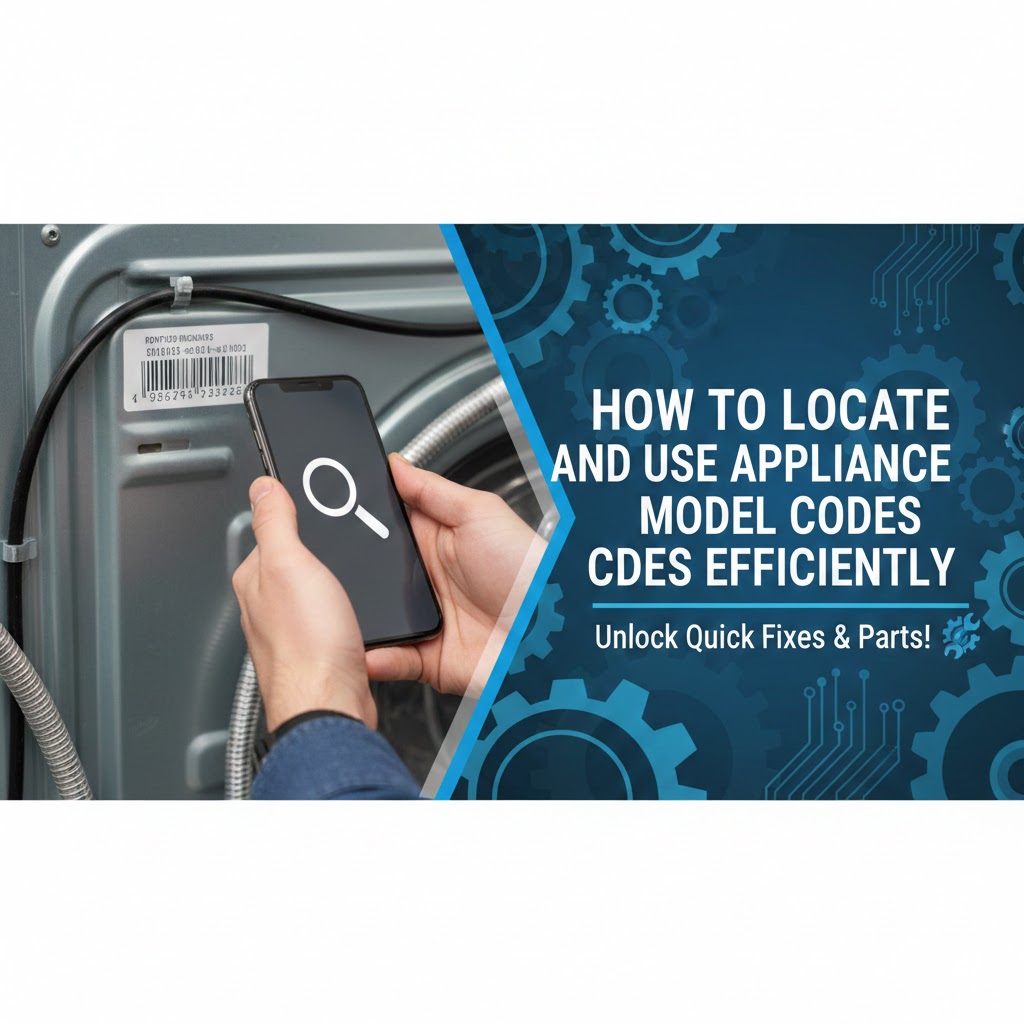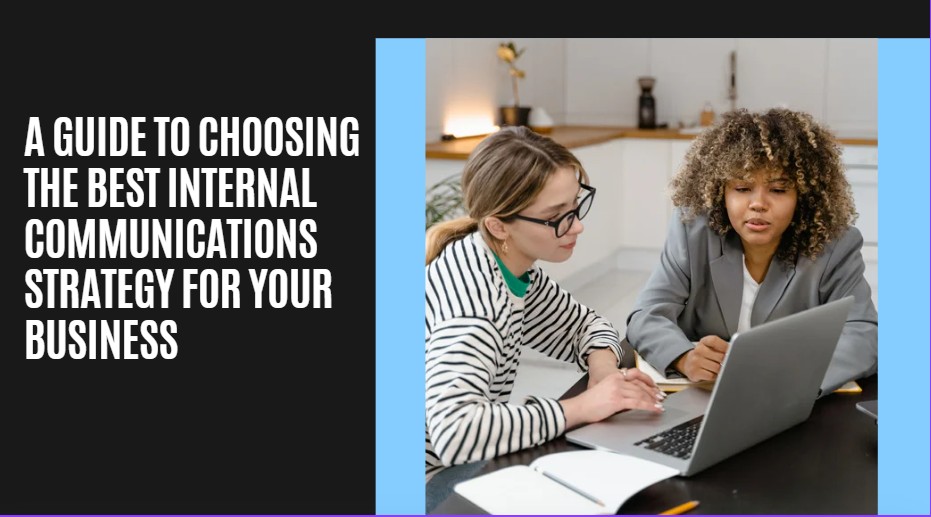Assessing students is often tiring for educators, while it is seldom relaxing for students. Quizzes solve both of these problems and, more importantly, they help students master their knowledge and skills.
If you want to create an interactive quiz that will alleviate your students’ stress and help them perform to the best of their ability, as well as truly learn from their mistakes, be sure to take the following steps.
Keep the Questions Short and Simple
Keeping your questions simple and concise will help the learners better focus on giving the right answers.If you confuse them with long, complex questions that could be broken down into several short ones, they may misunderstand the core meaning and provide incorrect or incomplete answers.
Mix Different Quiz Formats
Quizzes are fun by definition, and using them to make learning fun leads to better knowledge retention. But to make them really versatile and fun, you should play with different interactive quiz formats.
Go beyond multiple-choice questions and add open-ended questions, drag-and-drop questions, match-the-pair, fill-in-the-blanks, classification, sequencing, and true/false questions.
If you include true/false questions, be sure to ask your students to provide explanations as to why particular statements were true or false. That way, you’ll know if they simply guessed the answers.
Allow Multiple Retake Attempts
If you allow your students more than one attempt to answer the questions, you’ll help them learn from their mistakes.You’ll also enable the so-called mastery learning, which is a method of instruction that helps students achieve a higher level of performance, mastering one subject unit in full before moving to the next.
Assign Points Depending on Complexity
Assigning different points to different questions depending on their complexity will encourage your students to invest more time and effort into answering those complex questions to get a better score.Otherwise, they may simply skip them and focus on the easier questions, so that they complete the quiz faster.
Provide Explanations for Correct/Incorrect Answers
Quizzes shouldn’t only be focused on assessment, but also on feedback. Providing feedback to your students within the quiz will help them retain knowledge better and actually learn something.
This is why you should provide explanations for both correct and incorrect answers. Use an online quiz maker to create screens with explanations that will pop up once every question is answered.
Provide Review Slides for Incorrect Answers
Beside explanations, you can also create review slides for incorrect answers, so that you can additionally help your students improve their knowledge and skills.
Those review slides can contain highlights of a particular course lesson to help your students review the concept and remember what they’ve learned.Quiz maker software can help you create the slides and enrich them with images, as well as audio and video content.
Create Branching Scenarios
Branching scenarios can help you personalize the learning path of each student, redirecting them to the next question based on their answer to the previous one.That way, you’ll enable them to move on to and improve their weaker areas, instead of testing their knowledge in areas that they’ve already mastered.
This also helps you get a clear insight into your learners’ strengths and weaknesses, which you can use to additionally personalize their overall learning throughout your course.
Enrich Your Quiz with Engaging Visuals
Adding visuals to your quizzes will help your learners really cement their understanding of different topics. This is because visuals are more engaging than text and they help retain more information faster.
If you include videos and eye-catching images relevant to particular quiz topics, you’ll make learning more interesting and fun, which will make it more effective.
Visuals create a game-like learning experience that helps learners relax and focus better, as it’s entertaining and eliminates the stress of being assessed or taking an important exam.
Enable Comments and Discussions within the Quiz
Encouraging discussions within the quiz itself is very important to consider because it can significantly help your students grasp various subjects much better.
Use an online quiz maker that allows you to add comments and start discussions while your students are taking a quiz. You can give them constructive feedback and help them instantly apply their learning.
You can give them tips, advice, and instructions on improving their knowledge, and they can use discussions and a study guide for truly mastering their skills.
Create Certificate of Achievement
Giving achievement certificates to each student once they complete a quiz will inspire them to study more to get better scores in the future.
The certificates will also show that you recognize every student’s efforts and that you care about their education and improvement, instead of only caring about their score.You should use quiz maker software, as it will automatically create certificates of achievement for all your learners upon completion of a quiz.
Key Takeaways
As you can see, creating an interactive quiz for your students isn’t rocket science. It takes a bit of time and effort, but it’s more than worth it.Quizzes can significantly improve knowledge retention and help your students master their skills, but only if you use them to their maximum potential.
That’s why you should follow all the aforementioned steps because they’ll help you create quizzes that your students will actually love.You’ll create quizzes that will inspire them to study more and help them learn from their mistakes. You’ll also assess them easier, and create a more effective, personalized learning path for each student.
Author Bio:
Angela White is an ed-tech enthusiast with a passion for writing for the consumer market in the areas of product research and marketing using quizzes and surveys. Having a knack for writing and an editorial mind-set, she is an expert researcher at a brand that’s known for creating delightfully smart tools such as ProProfs Quiz Maker