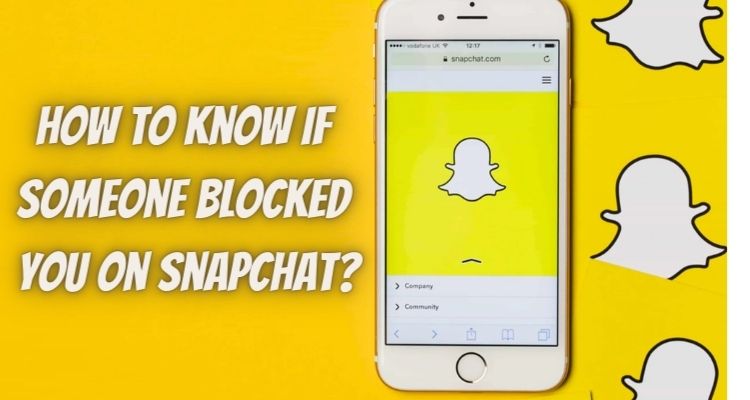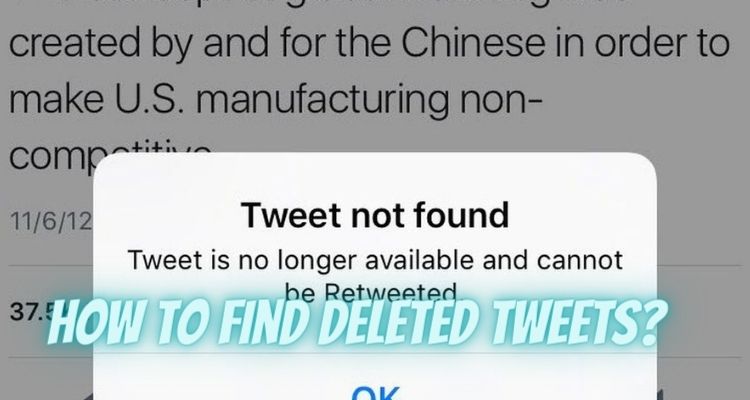Read here How To Know If Someone Blocked You On Snapchat?
Imagine a Situation, When you wish to share a Snap with your Crush & when you open the Chat and find an empty Chat History! It’s the worst moment in life and at that time a lot of questions arise in our mind but the main question that arises in our mind is “Am I Blocked? If Not blocked, then what are the ways How to Know if Someone Blocked You on Snapchat?
Now Coming Back, If Your crush or any near or dear one had blocked you on Snapchat? But Not Sure, whether you are blocked or not, then you should thank me. In this article, I am going to Share Three 101% Working Methods to check if any person has Blocked You on Snapchat or not.
So if interested then make sure to share this article (How To Know If Someone Blocked You On Snapchat) with your friends & families on Social Media.
Now, let’s get started but, before it let’s know a little bit about –
What Happens When Someone Blocks You on Snapchat?
If Someone Blocks you on Snapchat, then you will not be able to view his or her story or Group Charms. You would also not be able to message him or her on Snapchat. But Remember, Snapchat is not the only way to contact your Near one. You can use any other Social Media like Facebook, or Instagram to contact them.
Now Coming to the Main topic –
How To Know If Someone Blocked You On Snapchat
Nowadays, There are many ways to know if she or he has blocked you on Snapchat. But in today’s article, we are going with the Three Easiest Shortcuts that will determine if someone has blocked you on Snapchat.
So, Below are the Short-Cuts –
Search His or Her Username or Full Name –
The Easiest Way to know that someone has blocked you on Snapchat is to Search His or Her Username or we can say User ID. So to search, you need to click on the “Magnified Glass Icon” available on the Top Left Corner of your Phone’s Screen. It will take you to the Search Bar in which you need to enter that person’s name and if his or her ID appears, then Congratulations as it means you are not blocked. But if his or her id is not visible to you then, Sorry as there’s a Great chance that He or she has blocked you. Not to confirm it follows the Second Way.
Search His or Her Username or Full Name from another Account –
Now, to confirm it. You need a 2nd Snapchat id, if you have then it’s good but if you don’t have then you can create a new one. So now, on the 2nd ID, you need to Follow again the above steps, in which you need to Tap on the “Magnified Glass Icon” available on the Top Left Corner of your Phone’s Screen. Then Enter his or her name and Press the Search Button. If His or her ID appears on your screen then it’s Confirmed that he or she has blocked you on Snapchat. But if the ID does not appear then there’s a lot chance that he or she has deactivated his or her Snapchat account which means you can relax.
Check recent conversations –
Another Way to know, that She or He has Blocked you on Snapchat is By following the Recent Conversations lookup method. In this method, you need to Download the Snapchat App in your Smartphone > Login to your Snapchat account. After Login, you need to click on the Chat Menu Icon which you can find in the Bottom Left Corner. Here you need to click on that person’s username which you want to check. After opening your Chat Conversations, you need to Message him or her. If they get the automated response that reads something like, Failed to send your message – Tap to try again. Then there is a near 95% chance that he or she had blocked you on Snapchat.
Remember – Sometimes due to Internet Connectivity Issue, you can see a Failed Message notification. So take care of it.
Related post: Best Hacks On How to View Private Instagram Accounts
Video on How To Know If Someone Blocked You On Snapchat
How to see if someone is following you on Snapchat or Not?
Checking out if someone has followed you back is much easier than checking out if someone has blocked you. Every Social media including Snapchat, Facebook, Instagram, Linkedin, and more allows users to check, if they or their friends and follow them back.
Now if you are willing to see if someone is following you on Snapchat, then follow the below easy steps:
- Step 1. Download the Snapchat app on your Android or IOS Smartphone.
- Step 2. Open the Snapchat and Login to your Existing Account.
- Step 3. Now, tap on the Magnifier Glass Icon available in the Top Left Corner of your Screen.
- Step 4. It will take you to the Search Bar, Here Search that Person’s User ID or Username.
- Step 5. Open his or her ID by long holding the Searched Person’s Username.
- Step 6. It will take you to his or her Profile page.
Here on his or her profile, you can see their score as indicated by the Red Arrow. Then it means he or she is following you. But if you didn’t find the Snapscore Count then it means that they are not following you.
Frequently Asked Questions
Does Snapchat tell you if you’ve been blocked?
Nope, Snapchat will not alert or notify you if someone in your Contact has blocked You. But it does not mean that you are not able to find out, if your friend has blocked you or not. To See if your friend has blocked you on Snapchat, you can follow any of the above-mentioned ways.
I was talking to someone and now their profile has disappeared. What’s happened?
There, may be a variety of reasons that your friend’s profile has disappeared. But in most cases the Reasons Behind Disappearing any profile from Snapchat are because he or she had Blocked You, Deleted their Snapchat account, or Account has been Banned By the Snapchat team because of a fake account or violating the Terms of Service.
Can I report someone who blocked me?
Yes, you can report Someone who Blocked You, just by visiting the Snapchat Support Page & File a Complaint against that Profile. Try to add some Screenshots, so it can be quick for the Snapchat Support team to Block that Snapchat account.
How To Know If Someone Blocked You On Snapchat
How To Know If Someone Blocked You On Snapchat – Download The Snapchat Application in your Android or IOS Phone >> Login to your Account >> Now, click on the Search Icon visible in the Top Left Corner >> Here Enter that Profile Username or User id >> If the Searched Profile Appeared to you, then it means that you are not blocked. But if the account won’t show up when you search for it then there may be a Great chance that He or She has blocked you.
Final Words on How To Know If Someone Blocked You On Snapchat
In the Final Words on How to Tell If Someone Blocked You on Snapchat, We Just want to say that if you have any confusion that your near had blocked you on Snapchat. Then We have a Solution for You that we have discussed above.
So if this article on How To Know If Someone Blocked You On Snapchat was helpful, then make sure to Follow us on Facebook, Instagram, and Linkedin and also remember to share with your friends and family.