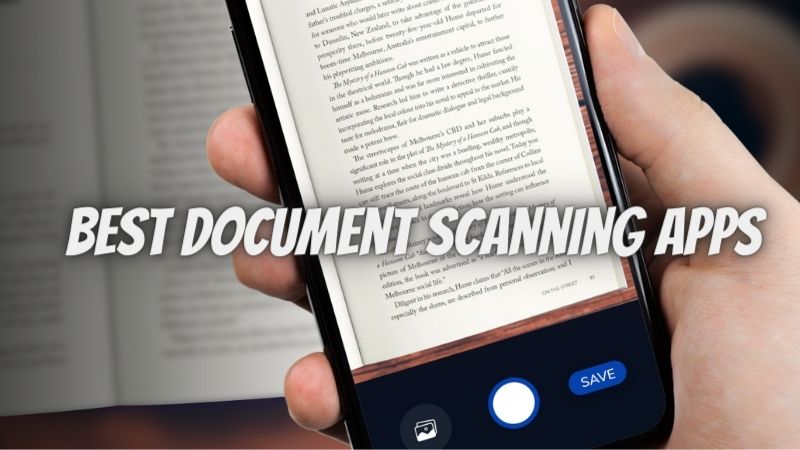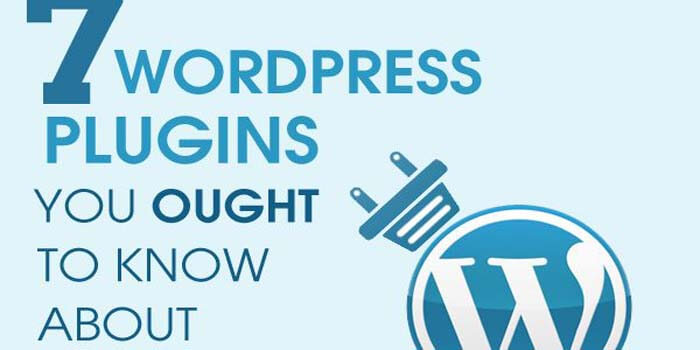Since its creation in 2011 by Taylor Orwell, Laravel has gained significant popularity as an option for developing applications that include E-Commerce platforms and business information management systems. One fundamental element of Laravel’s popularity is the optimization of its performance that enables developers to enhance the performance of applications based on the PHP web framework.
Although Laravel’s characteristic for being business-centric has allowed it to develop web applications for businesses, its performance has severe implications on the business’s success. It cannot be denied that Laravel has been the best choice for developing PHP platforms but it has been criticized for being too slow for its usage.
Optimize the Laravel application with these tips
As usage and functionality of your web application begin to evolve, optimizing its performance must also be taken care of. It is to ensure that you experience better usage of your application. Check out the following few ways in which you can achieve optimization.
Cache configuration
With Laravel, users can expect interesting and exceptional commands that are efficient in improving performance. The Artisan Cache Config is one such command which when configured does not have a further effect on the changes made.
If the configuration needs to be refreshed the command has to be run again where the routes caching will rapidly decrease the time taken for registering the application’s routes. This is particularly useful when several configurations and routes are created by the developer.
Removal of all unused service
You can consider not loading each of the services in the configuration and also disable the unused service within the configuration file. A comment in config/app.php has to be added to the UN use service provider besides making sure the comment doesn’t disrupt the app’s functionality. This can become a tricky job but you can outsource Laravel development anytime.
Query profiling
After execution of a query on an Eloquent object, a profiler package must be installed to check behind the scene occurrences. Choose a profile that can integrate a generic package of the PHP Debug Bar. You can view the SQL queries once it is installed and a toolbar is added at the bottom of every rendered view.
The toolbar shows the specific queries that were issued on the particular page and how much memory the application used to send a request. This optimization process is useful to identify possible bottlenecks of the code when smaller data sets are worked with, in the local development’s database.
You may like to know : Top 7 WordPress Plugins That Use AI To Provide Better Service
Minimizing plugins level developer usage
Several plugins exist for Laravel which allows the user to make it more functional. Increasing functionality means more files and libraries to load which can slow down the application. You can optimize its function by keeping a check on the providers through the file config/app.php.
it will help you to omit unnecessary providers. For managing Laravel’s components, the framework uses Composer, therefore, rejecting the composer.json file I will cut down the loading dependencies.
Optimization of Classmap
Laravel’s tendency of calling gives rise to a series of files even for a semi-level Laravel application. Declaring all the multiple files is the easiest trick that would be added to include requests, thereby, combining them in a single specific file. Thus, a single file will be loaded and called for all included requests. You can use the command PHP artisan optimize –force for this purpose.
Optimizing composer autoload
To create a one-on-one association of the files and classes in the application and to also scan the application, the best idea is to utilize Composer. You can use the command: composer dump-autoload –force, to initiate it.
Limiting included libraries
One good thing to happen to Laravel is the huge amount of libraries that can be integrated into an application. Even though this is a good thing to happen, the drawback is the high degree of drag that the app experiences resulting in a massive slow down.
This is why reviewing all the library data recorded in the code becomes important. If you are confident that the app can work without a library, the config/app.php can be removed to enhance the speed of the Laravel application. You can also look in composer.json
JIT compiler
If you are thinking about why go-between like Zend Engine requires the execution of the C subroutines, then you must know that it is a resource-intensive process. Translation and then the execution of the PHP code to bytecode is itself a resource-intensive process that has to be repeated in every step of the app’s execution.
Repeating the process only once will minimize the time taken to load. This is where Just-In-Time or JIT compilers become useful. For Laravel applications, HHVM is the recommended JIT compiler.
Select a fast session driver and cache
For optimizing level performance the best method is to store the session sections and the cash within the RAM. It is believed that Memcached is the fastest session driver and cache for the performance of Laravel 5. The driver key is located in app/config/cash.php, is for changing the cache driver
Caching query results
Another effective way to enhance the performance of Laravel 5.5 is to cache the frequently run query results.
Conclusion
This article talks about the several techniques that users can try out for optimizing the performance level of level applications. From caching database results to applying eager loading, you can implement any of these methods from the list in your app if you wish to bring massive improvements to the application’s performance.