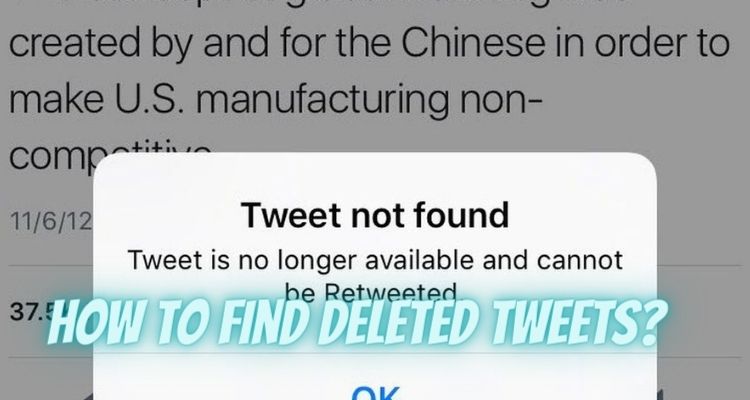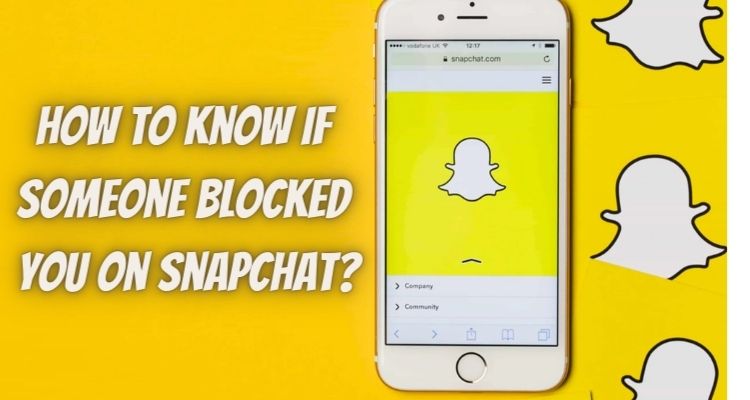The world we are living in is led by social media. Almost everyone around the globe is solely dependent on social media to keep themselves up-to-date with what’s going on in the world. Talking of today’s youths, not only live their lives on social media but have also made a living by amusing audiences on several sites. Twitter has emerged as one of the most prominent social media sites ever since with around 200 million daily active users! Here, information is spread in a blink. Just one tweet can turn into a thread with thousands of tweets. But what if a tweet gets deleted? Don’t worry, we are here to help you find deleted tweets.
So if you are also surfing all over the internet ocean for a way to recover deleted tweets, then you’ve come to the right place. Here, we’ll guide you in the best manner possible.
First things first, if you want to view someone else’s deleted tweets, then you should know that there is no official way to do so. Twitter is a microblogging site and it never compromises your privacy. So you can never view others’ deleted tweets using an official way. However, there are several unofficial ways that you can try. Don’t rely on third-party apps, they are too risky and can breach your privacy. Just follow the ways we have mentioned below and we promise you will get your problem resolved easily.
How to find deleted tweets of other users?
Although there is no official way to find deleted tweets, we do have a couple of unofficial ways for the same. The first two are completely reliable but the ‘third-party apps’ one is something that you should take care of as it’s risky. Anyway, let’s discuss each method in detail.
Google Cache
This is the easiest and the most reliable method to find deleted tweets. You can trust this blindly as it’s Google who’s going to help you in finding the deleted tweets. Just follow the below easy steps and you’re all set.
- Open Google on your phone or desktop
- Type the word “Twitter” and the username of the account you want to view the deleted tweets of
- You can also type a few keywords related to the content of the tweet you’re searching
- Next, among the results, choose the one that has the deleted tweet and tap on the three dots visible in the right corner. Now tap “Cache”.
- That’s it. The cached page of your deleted tweet will open up in a new window.
Find here: How to Recover Deleted Snapchat Memories?
Internet Archive’s Wayback Machine
This is the most reliable method to find deleted tweets on your and on someone else’s account too. All you have to do is just follow the steps we have listed below and you’re good to go.
- Open your web browser and enter archive.org/web
- Next, just enter the username of the person whose deleted tweets you want to view and hit “Browse History”
- Now you’ll be asked to select a time duration of the tweets you want to see
- That’s all. On the next screen, you can see all the deleted tweets including the text, photos, and videos as well
Third-party Apps
You can find tons of third-party apps on the internet that will allow you to find deleted tweets from any Twitter account. They may allow you to view deleted tweets but they can also steal your personal information in the process. Although, if you’re okay with it, then you can use a third-party app. Twoko and Snapbird are the two renowned and trusted apps for the same. You just have to enter the Twitter username and you’ll see the deleted tweets on the next screen.
How to find deleted tweets from your account?
Retrieving your own deleted tweets is much easier than retrieving someone else’s tweets. There are a couple of official ways to do so. Also, you can use the unofficial ways too (Wayback Machine and Google Cache) if the official ones don’t help you enough. But it’s suggested that you use methods that involve Twitter directly. Below, we have mentioned these in detail.
Twitter’s Native Search
Twitter provides an advanced search feature that allows its users to search and find certain tweets. You can find your deleted tweets too. Just follow the below steps.
- Visit the official Twitter Advanced Search website
- Under the “People” subheading, type your username
- Select the date and time duration to retrieve tweets from a specific time
- If you want, you can add certain keywords to narrow down the list
- Now hit the “Search” button and you can see your tweets
Read here: Best Guide On How To Know If Someone Blocked You On Snapchat
Request a Copy of your archives
Yes, Twitter has all your tweets stored in archives and you can request a copy if you want. Although, it will include all the tweets you ever tweeted. For this method, don’t forget to check that your email account is linked to your Twitter account. To request a copy of your Twitter archive, follow the below steps.
- Log into your Twitter account and go to Account Settings
- Open the “Content” tab
- Next, click on the “Request Your Archive” button
- Now, wait for your copy to arrive. It will take time depending on your data
- You’ll receive a notification whenever your archive is ready and it’ll redirect you to your account page
- From there, hit “Download Archive” and you’re all set
You will receive a .zip file. Extracting which, you’ll see two files. One is index.html which is the main archive file and will open only in your web browser. Also, the archive is available to view only for 30 days. After that, you won’t be able to access it. The other is a .csv file that you can open using any spreadsheet software.
How to find deleted tweets– Conclusion
Now that you know how to find deleted tweets, let’s take a quick recap of what we discussed till now.
Talking of finding someone else’s deleted tweets, there’s no official way yet to do so as Twitter never compromises the privacy of its users. Although, you can use the unofficial ways that we mentioned. Google Cache and Wayback Machine are the ones you can rely on and trust blindly. You can also use third-party apps, though at your own risk. If you’re ready for it, then Twoko and SnapBird are the ones to go with.
To find your own deleted tweets, Twitter has given you a couple of options that you can try before moving on to the unofficial ways. The microblogging social media site has an advanced search mechanism where one can find deleted tweets easily and can also filter the results. Apart from that, you can also request a complete archive of your tweets from Twitter. It’ll contain all your tweets till now, as well as the ones that you have deleted.