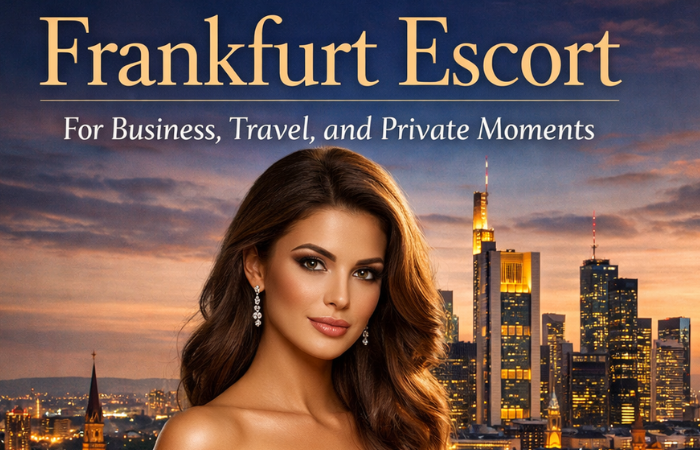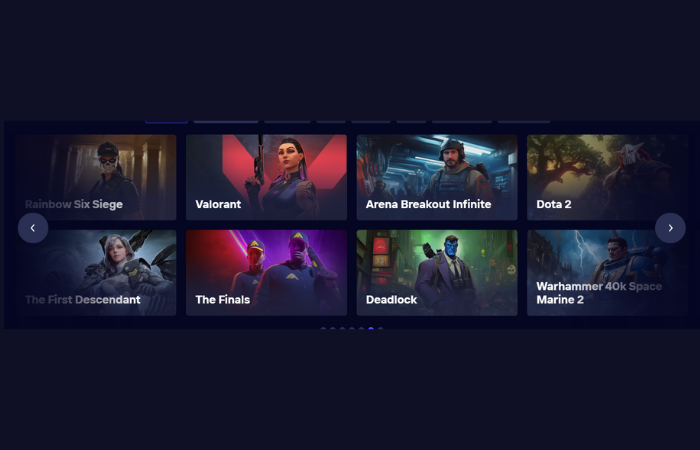Watching live game streams can be frustrating when you have to see ads. But there’s a way to enjoy ad-free viewing on Twitch – by getting Twitch Turbo. This is an online subscription offered by the popular streaming platform. Upgrading to the premium Turbo Twitch service will enhance your user experience. It will make your viewing more seamless and even give you a special badge to display on your profile. To provide you with a more detailed overview of the ad-free streaming experience and other Twitch Turbo features, we’ve put together this guide.
Understanding Twitch Turbo: What is Twitch Turbo
Twitch Turbo is a premium subscription service offered by the Twitch livestreaming platform. It’s similar to paid subscriptions on other platforms, where you can enjoy ad-free viewing.
Many people confuse Twitch TV Turbo with Twitch Prime. Twitch Prime is linked to an Amazon Prime account, while Twitch Turbo is a standalone monthly subscription from Twitch itself.
How Does Twitch Turbo Work?
Twitch Turbo offers subscribers a range of benefits, including ad-free viewing, exclusive chat badges, custom emotes, extended broadcast storage, and priority support. Subscribers pay $8.99 per month for these perks, which enhance their viewing experience and support content creators. Streamers still earn revenue through ad impressions, even with Twitch Turbo subscriptions.
Read : Quick And Easy Ways To Activate Twitch TV Via Twitch.tv/activate
Key Benefits / Features of Twitch Turbo
Here, we have listed the range of features you get with the Twitch TV Turbo service, which makes it a legitimate option for viewers and streamers.
Ad-Free Experience: Retains your charge
The main reason why you may want to subscribe to Turbo subscription is the ad-free experience. As we mentioned before, this service was exclusively launched to make streaming more seamless. Ad blockers may not work on the Twitch application, so it won’t do any good.
Chat-Badge: Make you feel the punk
Turbo subscribers get a special chat badge for their accounts. This badge will appear next to your name every time you text a streamer on Twitch to indicate that you are also a member. You can always choose to hide this badge. The Turbo badge will appear as a charging battery sign with your name in the chat. However, you may have to give priority to this one if you want to show a Turbo badge instead of your other achievements.
More Emotes!: More Style
With the Turbo subscription, you get two extra sets of emotes. These emotes can be used over the customized emotes awarded by the streamers as their personalized option. Prime members get the same set of emotes with their subscription.
Customizable Chat Username: Make you Anonymous
The chat username and colour customization may seem like a usual option on other platforms. You can choose to set your own identity instead of Twitch’s common purple colour. You get vast options of colour pellets to choose from, and you can select from over 11 million colour combinations.
Extra Broadcast Storage: To Pamper your Storage Need
Last but not least, the option you get is some extra broadcast storage with an extended period. Therefore, your broadcasts will remain saved for 60 days instead of the common 14 days. It’s a pretty valuable option for content creators as they get to upload the series of streams, even if it goes for a month.
Twitch Turbo vs. Other Twitch Subscriptions
Twitch Turbo is a premium subscription option that allows you to enjoy ad-free viewing across the Twitch platform. When compared to other Twitch subscriptions, it offers some notable advantages:
Twitch Prime
This comes with an Amazon Prime membership and provides similar benefits to Twitch Turbo. However, Twitch TV Turbo offers a more comprehensive set of features, which includes:
- Extended broadcast storage
- Priority customer support all at a lower price point.
Regular channel subscriptions
They only provide ad-free viewing on specific channels. Twitch Turbo cost, in contrast with other offers, provides sitewide ad-free viewing, making it a more convenient choice for users.
Find here : Twitch 2000 Network Error On Chrome [Solved]!
Why Choose Twitch Turbo
Twitch Turbo is a game-changing subscription that improves the streaming experience. By becoming a Turbo Twitch member, users can enjoy a distraction-free viewing environment and directly support their favourite content creators. The subscription unlocks a range of valuable benefits that elevate the platform engagement for passionate viewers.
Conclusion
Twitch Turbo is the top-tier streaming service, providing ad-free viewing, special features, and excellent support for Twitch fans. Whether you’re an avid gamer, content creator, or viewer, Twitch Turbo offers uninterrupted entertainment and community engagement.
Join Twitch Turbo and elevate your streaming experience. Say goodbye to disruptions and hello to smooth, uninterrupted viewing. Become a Turbo Twitch subscriber and reach the pinnacle of streaming excellence.
FAQ
Q1. Is Twitch Turbo worth it
Deciding if Twitch Turbo is worth it comes down to personal preferences. For avid Twitch users who value uninterrupted streaming and deeper community engagement, the $8.99 monthly fee may be justified by features like ad-free viewing, custom badges, extra storage, and priority support.
Q2. Does Twitch Turbo support streamers
Yes, Twitch Turbo helps streamers by letting subscribers watch their broadcasts without ads, keeping viewers engaged without interruptions.
Q3. Twitch turbo price change
The monthly subscription fee for Twitch Turbo has held steady at $8.99 since it was first introduced back in 2013.
Q4. Does Twitch Turbo still exist?
Yes, Twitch Turbo is still available, providing subscribers with an ad-free viewing experience and added benefits. This helps enhance the overall experience and supports the content creators you enjoy.
Q5. Is Twitch Turbo included with Prime?
No, Twitch Turbo is a separate subscription from Twitch Prime. While Twitch Prime provides benefits like ad-free viewing, it’s bundled with Amazon Prime at $14.99 per month. On the other hand, Twitch Turbo cost is a standalone subscription is $8.99 per month and offers additional features beyond just ad-free viewing.
Q6. How to get Twitch Prime for free?
To get Twitch Prime for free, you can start a free trial of Amazon Prime, which automatically includes Twitch Prime. After the trial ends, you’ll need to subscribe to Amazon Prime, which costs $12.99/month or $119/year.
Q7. Is Twitch Turbo bad for streamers?
No, Twitch Turbo does not negatively impact streamers. Although it provides ad-free viewing for subscribers, streamers still earn revenue through ad impressions. This ensures they are adequately compensated, even if their subscribers do not see the advertisements.
Q8. Do Twitch streamers use fake viewers?
Using fake viewers on Twitch goes against the platform’s rules and can lead to penalties, such as having your account suspended or banned. Most streamers want real engagement from their audience.
Q9. Is Twitch Turbo losing you money?
Twitch Turbo may not be a financial burden for streamers. Although subscribers don’t see ads, streamers still earn money from ad impressions. Additionally, the perks of Twitch Turbo could attract more subscribers, improving the viewer experience and potentially increasing overall support for streamers through subscriptions and donations.
Q10. How to subscribe to Twitch Turbo
- Visit the Twitch website and log into your account.
- Go to your account settings.
- Find the “Get Twitch Turbo” option.
- Follow the steps to choose a payment method and finish the subscription.
Now you can watch streams without ads and get other Turbo benefits!
Q11. Why are there so few people using Twitch Turbo
The Twitch Turbo subscription may not suit the needs or financial limitations of many Twitch viewers. While it offers certain benefits, it may not align with the preferences or budgets of a significant portion of the platform’s user base.
Q12. Twitch Turbo: Deal or No Deal?
Twitch Turbo offers an ad-free experience and additional benefits, which some users may find worthwhile. However, others may feel the $8.99 monthly fee is not justified, especially with free ad-blocking options available. The decision to subscribe ultimately depends on individual viewing preferences and habits.