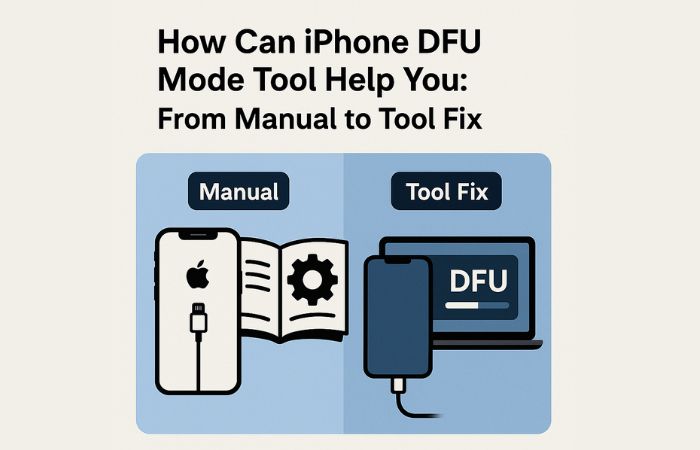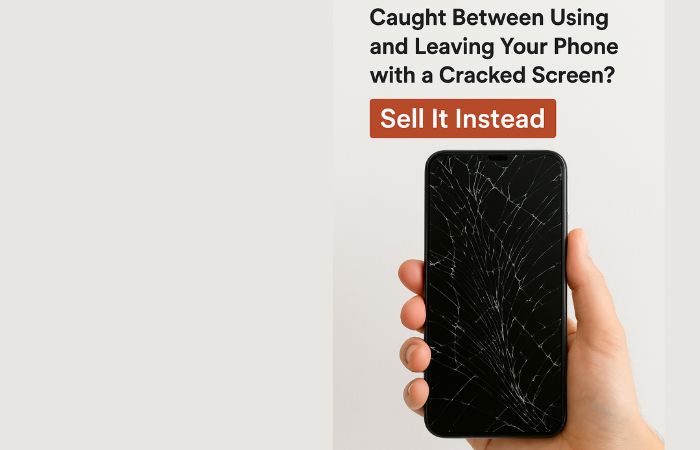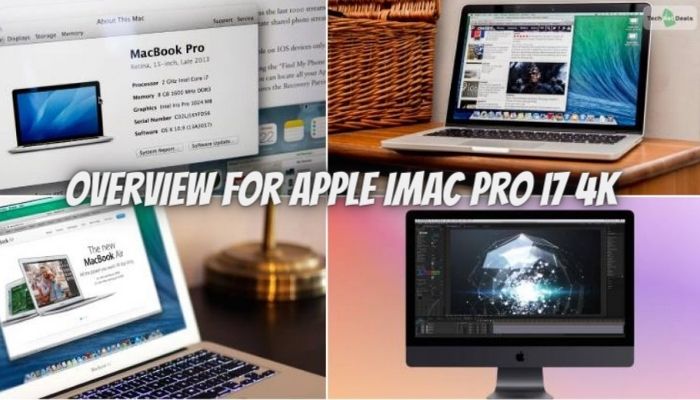Looking to unlock the hidden power of your smartphone? Many Android users have experienced the frustration of missing out on features due to device limitations. Fortunately, there are top hacks and hidden features available to help you get the most out of your device.
#1 Enable developer options
The user can change various settings on their phone, including the maximum number of connected Bluetooth devices and the background processes limit. By accessing the developer options, the user has power-user control over their device. However, caution should be exercised when modifying settings that are not fully understood, as it could adversely affect the phone’s setup.
To access developer options, the user can open the settings app and tap on “About phone.” From there, they should tap on “build number” seven times. After entering their passcode, they can return to the settings menu, tap on “System Settings,” and then select “Developer Options.”
#2 Launchers and widgets
For avid Android users seeking to enhance their phone’s home screen, there are various methods available to fully customize their Android experience. Launchers and widgets can play a vital role in achieving this goal. Launchers, like apps that replace the default home screen, provide a wide range of customization options. These options include changing icon packs, adding new animations, and even modifying the layout of the home screen itself. By utilizing launchers, users can create a personalized and unique interface tailored to their preferences.
#3 Restrict background data
Many commonly used apps are constantly refreshing and searching for a Wi-Fi connection in the background. Disabling this feature provides an effective method to extend your phone’s battery life; however, it will also prevent you from receiving notifications from apps like Whatsapp unless you have it actively open on your phone.
To disable this feature, follow these steps:
- Open the Settings on your phone and navigate to Mobile Network, then data usage.
- Locate the option for Data saving and toggle it on.
- If you would like to make exceptions for certain apps, tap on Unrestricted apps.
#4 System optimization via app
It can be quite exasperating when one’s phone depletes its battery midway through the day or at the moment one is about to capture that picture-perfect moment. Fortunately, there are optimization apps that offer salvation in such situations! These apps meticulously analyze energy consumption by individual applications and suggest strategies to curtail their usage, consequently prolonging battery life.
If you go a little further, you can use the application to clean the system. This will reduce the load, which means speeding up the device and freeing up memory. The main thing is to choose the right phone cleaner. With the cleanup app from a trusted developer, you can quickly clean up all sorts of junk from your device. Many readers use Cleanup: Phone Storage Cleaner – App Store, it has good reviews, so you can try it. This app cleans temporary files, duplicates, various application data, etc. At the same time, it does not touch user data.
#5 Block spam texts
No one wants their personal phone to be invaded by scams and dodgy spam texts. These intrusive and annoying messages can be dangerous and malicious. However, there is a simple and effective solution to limit the amount of spam received. Although it is not a complete spam blocker, following these steps can greatly reduce spam with just a few seconds of work.
To begin, the user should open the Messages app and locate the three dots icon. From there, they can access the settings by tapping on it. Within the settings, they will find an option called “Spam protection.” By toggling the “Enable spam protection” button to the on position, the user will activate this feature.
#6 Choose new default apps
One of the differences between Android and iOS is that Google’s mobile operating system allows users to choose different default apps for various functions such as web browsing, texting, and photo viewing. A default app is one that opens automatically when a user performs an action on their phone. For instance, when a link is clicked, the default web browser app will open it automatically.
Conclusion
The mentioned hacks and hidden features provide users with additional ways to optimize their Android device. By leveraging these tips, users can unlock enhanced power for gaming, multitasking, and enjoying a streamlined experience. Further exploration of the device can reveal a multitude of new options and possibilities. Users are encouraged to delve deeper into their device’s capabilities for a delightful experience.