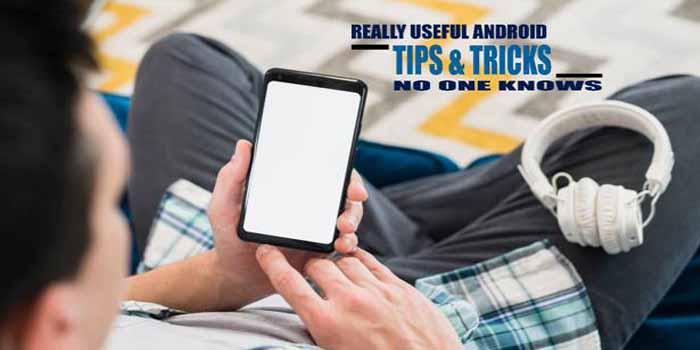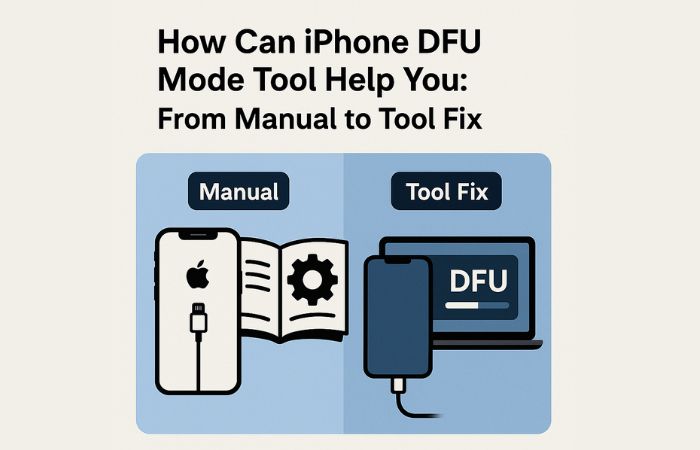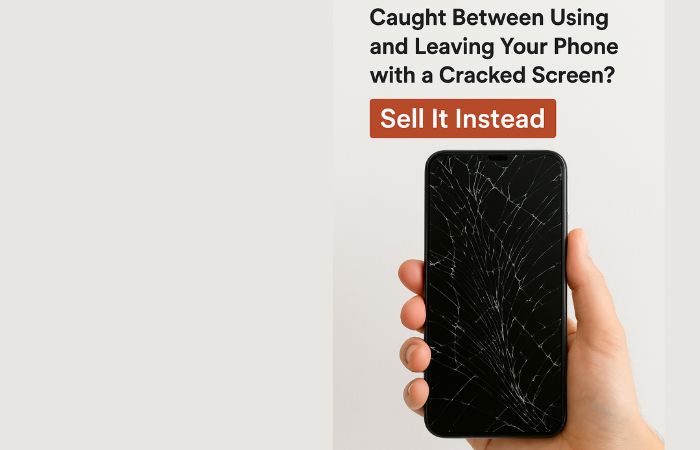Technology has advanced much nowadays. Everyone now lives in a virtual world. It is all about mobile phones, internet and computers. Ever since phone evolved, from a compact-easy-to-carry device to touch screens with the whole world in it, the life of humans has changed. For people, everything is just a touch away. Whether it is shopping or a job hunt, all you have to do is use your phone to search and get in touch. Since these gadgets are in a lot of use, they break a lot as well. This has increased the market for companies dealing in mobile phone repair in Hollywood FL.
Android phones and devices are the most popular ones now. Android gives you the liberty to explore all horizons. There is no limit to it. Everyone knows the obvious features that any random android phone offers. What people are unaware of are some cool features which are not so obvious.
Cast your Phone Screen to your Television
All you need is a television which connects with your android device or a Chrome cast. Whatever is on your phone’s screen will be displayed on TV. This is handy when you want to share pictures or videos on your phone with someone, watch YouTube without wanting to use external application or play your favorite mobile game on a larger screen. You can mirror what’s on your mobile screen there on the TV.
Go to Quick Settings menu and choose cast that’s it. It will pop up the television of your choice and you can select.
Lock People out of Certain Applications on Phone
Each person out there has had someone in his life that has always been very nosy. People tend to invade privacy and look into others phones. There are pictures, videos or any other form of data that you do not wish for others to see. Android has made it possible for some features of the device to be used while keeping other features private with your consent.
Go to Settings, then Security and turn on Screen Pinning. Then open the app that someone loves or needs. Open Overview, you will see an icon that looks like a pin. Tap it and it will remain pinned. No one can use it without a password now. This takes up the battery power of the phone therefore head to the nearest phone battery repair shop to have it replaced if needed.
Swap Wireless Networks Really Quick
Sometimes you need to quickly switch from one network to another. It may be because you were connected to the wrong one, you want to connect to your friend’s signal or any other reason. You do not have to go to Settings and touch WIFI, then touch the network and change.
What you need to do is swipe down twice from the top of your screen and open Quick Settings. Press on the name of the network you are currently connected to. You will be given an entire list of networks around you and in your reach. You can easily switch.
Find here : A Complete Guide: Building a Successful Mobile Application
Go through the Notifications You Accidently Closed
It often happens that you swipe away notifications you do not want to see and accidently hide the one you needed to see as well. You can see all your recent notifications if you wish to. Just tap and hold on any empty part of your home screen. Select and Choose the Widgets , then look Settings. Drag the icon to your home screen and you will see a list pop up. Select Notification Log and tap the icon. You can now go through all the notifications of your device which you missed.
Wipe Clean your Default Applications
There are times when you open a link in the browser and it prompts the application for that link to open. For example, you open the link to Facebook, YouTube or twitter and the phone opens its applications. By clearing default applications, you can continue loading the link in browser peacefully.
This can be done by opening Settings, and then Apps and finding the application you want to stop from opening up. Look for Open by Default and choose clear defaults for that particular application. Problem solved.
Enable Smart Lock
Keeping your phone’s privacy secure is a must of course. It is usually when you are in public that you need it. Once home, you do not feel the need to have the lock on. That is when Smart Lock comes in. you do not need a keypad lock with it. You can choose to use your GPS location, face and wireless networks to open the lock instead of having to enter the password over and over again. Make your camera is functional. If not, have the mobile camera repaired from a reliable shop.
For that You need to again go to Settings of your mobile, Select Security and then Smart Lock to get it started
Alter Independent Volume Settings
Sometimes you mean to turn the volume of your alarm higher or lower but end up changing the volume of the phone overall. This can be avoided. What you have to do is touch the physical volume buttons and look for the volume setting on screen. Check out the volume controllers here and alter them according to your choice. If it does not work on your phone, get the phone checked from any smartphone repair shop nearby.
Encryption of Your Personal Data
To be on the safe side it is best if you encrypt your phone to have your data and information safe from any sort of external harm. You can enable encryption on your phone. This way the phone will be unreadable to others trying to pry. Go to Settings, Security and select Encrypt Phone.
These are a few features a lot of you must have been oblivious too. You can now try these cools tricks on your androids and have a newer experience.