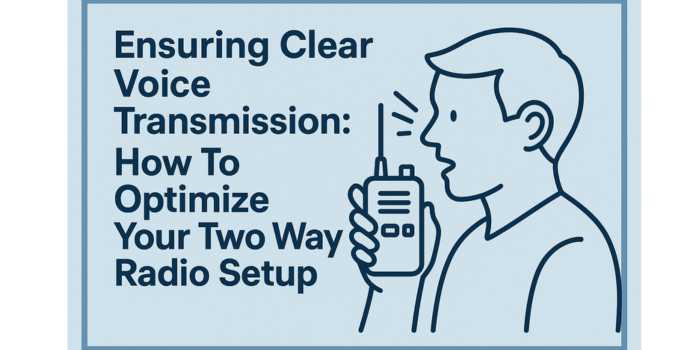Not all students rely on computers heavily for their studies, but those who do know what it means to have a machine ready to work without problems. Unlike a regular day, the night before an exam requires you to take the study more consciously, proactively, and seriously than ever, and this time, your computer has to function the smoothest way possible. So, DO NOT UPDATE it!
You need not get obsessed or paranoid about the study or the computer’s functional state, but you can’t afford to have it shut down just because you allowed some updates to interfere with the system and leave you out of its utilities. So, you should know why an update may not be a good thing before you start freaking out on a malfunctioning machine the night before your exam.
What May Go Wrong When You Update?
Which operating system do you love? Windows or macOS? No way that you can always stay out of troubles! None of these operating systems and their versions (updates) are essentially bad or unstable, or technically unusable, but they come with bugs and issues which may put you away from enjoying the regular functionality. Things may even get worse when you’ve only a night to give yourself the final touch on the exam preparation.
So, you might encounter a lot of unexpected things, and here’re just the most common ones for your information.
Typical Issues (Common for All Users)
The following issues are nearly unavoidable unless yours is a stellar hardware setup. Each of them is annoying enough to spoil your mood causing you to end up quitting just the moment you think it was very crucial for you to continue the study.
- Slow updates or progress are a common occurrence.
- The PC’s performance may become poor or go down a way below your expectation all on a sudden.
- You may have the internet speed throttled by the updating system.
- Some useful programs like browsers and productivity apps may not work properly.
- The system may shut down more frequently and abruptly than the usual.
- The installation process may get stuck at some point leaving you no choice but initializing the setup once again.
For Windows Users
These issues are pretty known to windows users. Not only are these problems annoying, but also should they cause the loss of your calm.
- Black-screen error that often results from a minor upgrade of your PC’s security system
- Display brightness malfunctioning
- Wi-Fi not working steadily
- Sound system not delivering a regular output
- AMD RAID driver issues
- Night Light adjustments not functioning properly
- Lots of Duplicate Files located in your directory
- Contents in Documents folder getting wiped automatically
- Mapped Network Drive issues
In addition to these troubles, you may experience other kinds which aren’t listed here since those may not be relevant to your needs as a student.
For macOS Users
A Mac device is a piece of wonderful engineering, no doubt! But, updates aren’t failproof. Following is the list of update issues that may ruin your night before the exam.
- macOS Mojave installation may fail
- You may not be able to log in to your Ma or it may not start at all. Sometimes, the device may work too slowly to serve your needs.
- Desktop might feel slow
- An external drive may not be the best means for macOS installation.
- Google Chrome may not load web pages.
- You may lose access to the App Store.
- The mouse may not function as it should.
- You may see no file thumbnails on the desktop.
- Finder stops refreshing or keeps crashing
- Many apps may stop working
- No Ethernet or Wi-Fi could be a huge problem.
After getting all these in your head, you want to avoid updating your Mac, right? Well, common issues are not unknown to you anymore. Now what? Let’s take a look at things that you, as an examinee, should do without mistakes.
Remember Your Goal for the Next Morning
You might have particular approaches to follow during the important night, but the following suggestions are typical and often advisable.
- Review all lectures and notes (Only the ones you often find hard to remember)
- Revise all topics one after another (without jumbling them)
- Don’t keep up too late
- Eat a healthy meal and try to avoid drinks (except water and non-alcoholic juices)
- Try to sleep as much comfortably and uninterruptedly as possible
- Wake up in the morning (having the alarms set at a convenient time) and prepare yourself
- Get light exercises
- Avoid reading anything and burdening your brain with the fear of the unknown
- Try to finish your preparation steadily (without hurrying too much)
Fear of Exam vs. the Newfound Update Issue
Now that every bad thing that could be invited by an avoidable system update has been stated, you should be more interested in knowing how it feels to have the fear of exam and the troubled system at the same time.
- You can barely review/revisit what you’ve read so far. The fact is you might become so hesitant that you have to choose between the study and the repair.
- You may become psychologically stressed wishing that the PC became okay by some miracle.
- Calling an expert for hire and counting on him for the fixes should be viable. But then again, by the time the specialist is done with the repair, you may have lost valuable hours which can be crucial before an exam.
- If it’s late night or past midnight, you can’t even find anyone to do the fix for you and let you work as an examinee the following morning.
However, some repair services (only a few actually) are available beyond the usual business hours. So, calling a reputable provider that offers emergency computer repair Los Angeles may be the best option for you.
Since success in an exam depends more on your psychological excellence than anything else, all you have to deal with is the loss of motivation and time which may lead you to act like an unprepared examinee who counts on procrastination rather than competency or skills.