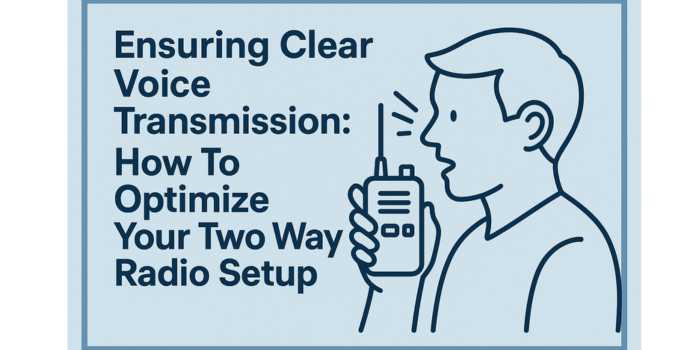A hard disk drive is not detected by the computer due to several issues, which could either be very simple or extremely complex to resolve. Here are some reasons that might result in a non-detecting hard disk drive and methods of hard disk recovery:
- Corrupted Files: Incorrect system shutdown, virus attacks, power surges, etc., can corrupt the hard disk drive. This, in turn, affects the accessibility of data stored on the hard disk drive.
- Manufacturing Defects: Manufacturing defects come along with the hard disk drive. This happens when the hard disk drive is not being sold by a trusted manufacturer or it accidentally remains untested.
- Overheating: Overheating leads to the elements of the hard disk drive expanding which can create unwanted collisions, resulting in damaged parts. Due to this damage, the system might not be able to detect the hard disk drive, making the data present on it inaccessible.
- Human Error: Human errors include overwriting, formatting, installing the incorrect file OS, physically damaging the hard disk drive, and more. These can result in damaging the hard disk drive.
Methods to Recover Data from Hard Disk which is Not Detecting
Method 1: Check USB Cable
In case of an undetectable external hard disk drive, the first thing you should do is check the USB cable connecting the hard drive to the system. Here is how it should be executed:
- Unplug the USB cable connecting the external hard disk drive and the computer system.
- Connect it with some other device to check if the cable is faulty.
- In case the cable doesn’t connect the other device to the computer system, get a new USB cable.
- Use the new USB cable to connect the external hard disk drive to the computer and see if it can detect the storage media.
Method 2: Update the Drivers
You can also try updating the drivers on your system to resolve the issue of non-detecting hard disk drives. To do so, follow the given steps:
- Open Settings in the system.
- Once the Settings window opens, click on Update and Security.
- Look for Windows Update and click on it to go to the next step.
- Click on the Check for Updates button to see if the driver is outdated.
- In case of the updation or installation of a driver, the system will start the process on its own without any further instructions.
- Sit back and watch the process while it is on.
Method 3: Contact Professional Data Recovery Services
If the above-mentioned methods fail, seek the help of a professional Data Recovery Service provider such as Stellar. They can help you recover data from the hard disk which is not detecting. Stellar also offers the facility to pick up the hard disk drive (either external or internal) from the doorsteps of the customers (on request).
Find here: How to Recover Data from Lost Partition in Windows?
Why Stellar for Data Recovery Needs?
There are various reasons to choose Stellar Data Recovery Services for hard disk recovery. Here are some of them:
- Stellar has 27 years of experience in the domain of data recovery.
- Stellar has a track record of successfully recovering data from all kinds of storage media.
- Stellar guarantees its clients a 100% data recovery in all kinds of data loss scenarios.
- The entire process of data recovery at Stellar is transparent as the client is informed at every stage of the data recovery process.
- Stellar provides 100% data privacy and ensures that the first person to look at the recovered data is its owner.
- Stellar has Class 100 Clean Rooms labs, which offer a controlled environment and are best for data recovery from physically damaged devices.
Stellar can recover all types of files on the undetectable hard disk drive – be it an external or internal hard drive. That being said, Stellar can also recover data from all brands of hard drives available in the market such as Western Digital, Seagate, Toshiba, IBM, etc.
Note – Here are some important pointers that you should consider after losing the data:
- Do not try hit and trial methods to recover data from the affected hard disk.
- Make sure that the affected hard disk is placed safely in a protective case.
- Do not accidentally drop the affected hard disk as it may worsen the case of data loss.
Conclusion
It will be great to mention again that Stellar Data Recovery Services are the best services available across India. There are more than 15 data recovery centers run by Stellar all across the country. The customers can submit their physically damaged storage media at the nearest data recovery center. Stellar also offers DIY data recovery software that can recover data from the storage media, in case of logical damage, without any external help. Explore Stellar Data Recovery India for all your data recovery needs.