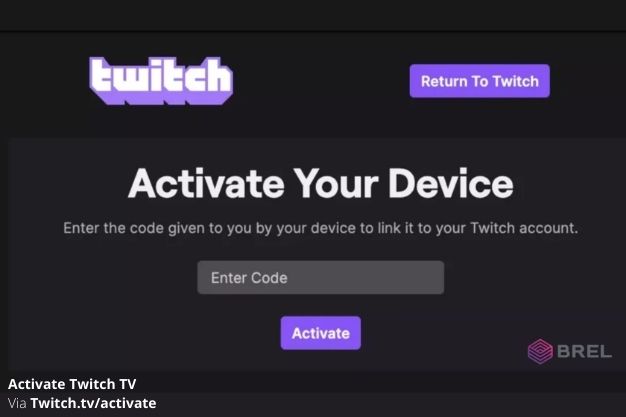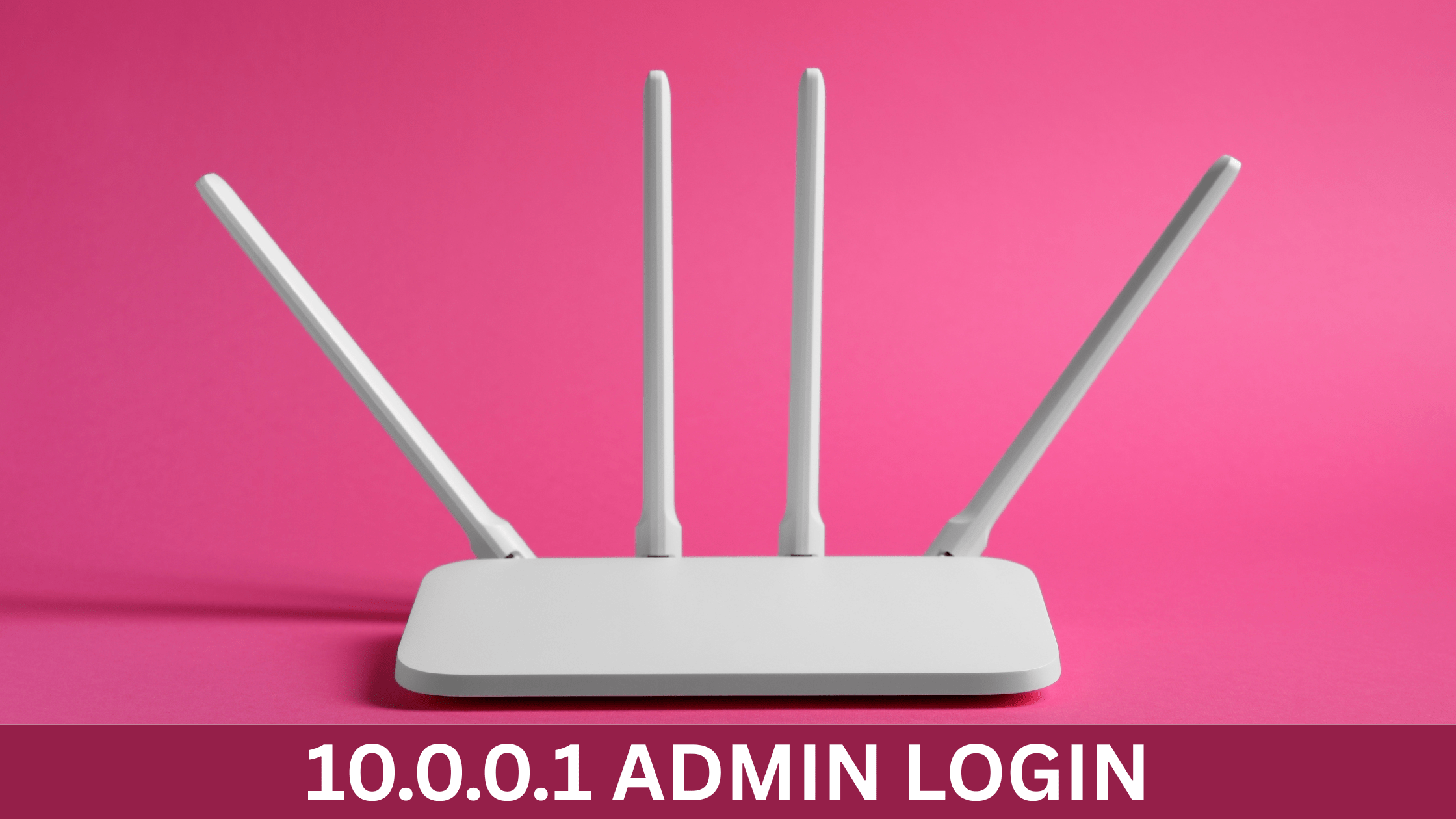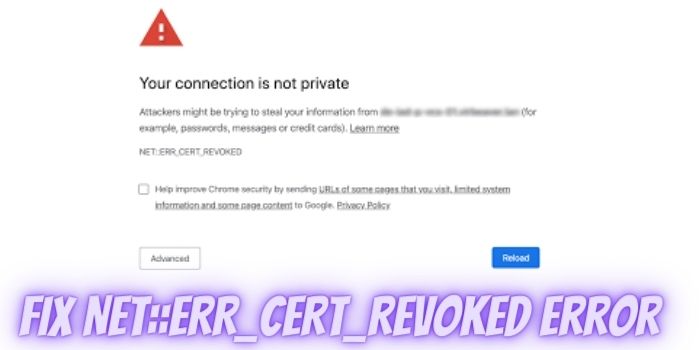Twitch has become one of the most favorite streamers amongst many people. In recent times, people love to watch their favorite streamers on Google Chrome. One of the most commonly faced issues for Twitch lover people is to encounter the Twitch ‘error 2000’; a probable network issue that can happen for many reasons. It mostly happens when the Twitch server fails to make a secure connection to the network. Hence, there is prevention to the viewers to watch their live stream or videos.
It might be one of the most common errors that users face, and it is the easiest to solve out as well. Below are seven simple and mostly used ways to figure out and fix the Twitch error 2000, especially in Google Chrome.
1 : Refreshing the Twitch Stream Page
This is one of the simplest ways of resolving this error issue. Whenever the user finds a Twitch error 2000 while using the Google Chrome browser, the first step to follow is to refresh the page. It will redirect the browser to create a new connection to the Twitch server, followed by reloading the ongoing streams. The error might turn up as a result of an unauthentic connection to the server that will get resolved first hand when the host page is refreshed, simply by selecting the round arrow on the top browser bar or pressing F5 from the keyboard.
2: Disabling Ad-Blocker Extensions
Twitch is like any other online streaming service which is available for free, but they come along with subscription pages and advertisements. Disallowing these can result in the unloading of the Twitch streams. If the Chrome ad-blocking extensions are enabled for safety purposes, it will prevent the Twitch site to load and stream, both the ads as well as the contents. To check whether the reason for the Twitch error 2000 is due to the activation of the ad-blocker, one needs to check and disable the ad-blocker of the browser completely. To do that, simply follow the steps mentioned below-
Go to the three-dot menu at the top of the right-hand side of the browser.
Select more tools; from their extensions in the menu.
Next, select the slider at the bottom of the extension and drag it to the right side to disable it.
After disabling, refresh the page to see if the problem is solved or not.
Read here : Guide to Fix NET::ERR_CERT_REVOKED Error in Chrome, Mac, Windows and IE
3: Clearing the Browsing History
Chrome is a very authentic, quick, and modern browser that saves caches for every site it browses to make the files on the page quicker (both images, CSS files, and more). If certain sites or their back-ends change after the last visit, the saved cookies or caches would not be able to load it; rather it would block it. The same can happen to the user while loading Twitch to stream their favorite videos. The result would show the Twitch error 2000. The best way to resolve this error is to clear the browsing data history and try reloading the whole page. Very simple following steps can lead the user to solve the issue in a moment.
First, go to the three-dot menu present at the top right side of the browsing bar.
Select the settings option from the menu.
Under the settings option, select the Privacy and Security option.
There will be a dropdown list with many options amongst which the ‘clear browsing data’ needs to be selected.
Under the clear browsing data menu, there would be two tabs; select the advanced option, change the time range to all time and then click on the clear data option at the right bottom.
After the whole process, the browsing history and cache would be clear.
Then one can refresh and reload the page, and there is a 90% chance that the problem will be solved.
4: Check the Antivirus and Firewall Settings
The port that Twitch stream uses is 80 to 443 for stream viewing which is an unblocked range by the web security sites/software like a firewall or the antivirus. If the block is caused manually; like the firewall extension is manually designed to block web traffic, there are some simple ways of solving the issue. The same can happen when an overprotective strong anti-virus blocks certain web traffic like video streaming. To resolve the issue, one can check the user manual of the Firewall or antivirus or both to unblock the Twitch stream’s web traffic. If the user is a corporate and works at the office, it is important to talk to the network administrators to check for the free accessibility of the Twitch traffic. For Windows Firewall, one can adjust the Windows firewall for the allowance of the Twitch traffic, in case the Chrome is blocked.
5: Checking Network Connections
Twitch is a web-based service like other OTT platforms. Hence, if there is a Twitch error 2000 popping up on the site, the very first thing to check is the internet connection. At times, nothing may be wrong; it is just a poor and unstable internet connection that is causing the whole issue. There are certain internet service providers, especially those of mobiles, who identify and block high traffic content like this. In that case, the terms for the services of the internet connection need to be prior checked. If the data usage is capped, the best solution is to reduce the quality of the content in the Twitch stream. Such a change can be done by selecting the settings cog icon on the live stream and then select a lower quality from the quality menu. Refresh the site and it will start streaming properly again, hopefully.
You May like to know : HOW TO RECTIFY “YOU CANNOT CONNECT TO NORTON SERVER” ERROR?
6: Disabling VPNs
Sometimes, some people use VPNs for specific purposes like hiding their identity and remain anonymous. Certain Virtual Private Network (VPN) settings can cause malign in online services at times. However, as Twitch is not geo-blocked, there is no need to use a VPN for it. In that case, just disable the VPN connection and refresh-reload the page for a better and stable connection.
7: Go for another Web Browser/ Twitch App
Twitch is possible to be surfed in any of the web browsers. Hence if Google Chrome is continuously showing the error 2000 at the Twitch site even after trying out all the above ways to solve the problem, it is better to stream it in any other web browser like Firefox, UC Browser, and more. Also, the Twitch app is a cross-platform app that can be accessed from any platform, anytime just with the help of a stable internet connection.
Bugs are always there in technologies; hence that is not the end of the journey. Above are the best active and working ways to fix the Twitch 2000 network error on Chrome or any other browser site.

![Best Guide to Fix Twitch 2000 Network Error On Chrome [Solved]!](https://gadgetflazz.com/wp-content/uploads/2021/04/Best-Guide-to-Fix-Twitch-2000-Network-Error-On-Chrome-Solved.jpg)