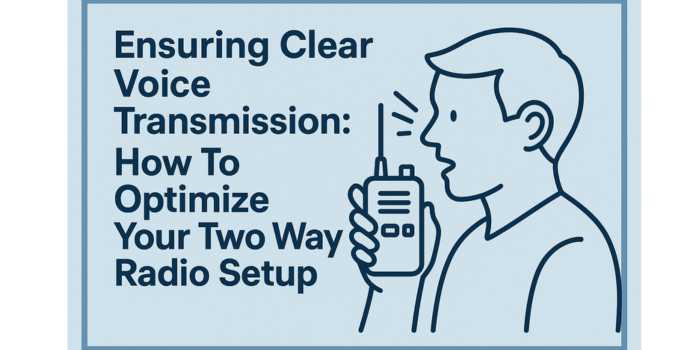Mobile security is now a huge concern for all individuals and organizations, regardless of size. Most workers now regularly access corporate networks from their mobile devices, and with the majority of them using Android smartphones, ensuring these Android devices are not hacked is very important if we really want to protect our sensitive data.
With that being said, here’s a look at the top factors that raise the risk of Android devices getting hacked, and how to tackle these issues.
1. Malicious Apps
The most common threats in Android devices are installing and giving permission to mobile apps, which may cause unintentional data leakage. Various apps can be categorized as riskware, targeting users who grant permissions without checking security factors. Thus, these apps (while functioning as advertised) may send sensitive data to cybercriminals.
Data leakage can also be a threat in various enterprise-signed mobile apps, which may transfer sensitive and regulated data across corporate networks without us noticing it until it’s too late.
Companies that rely on mobile apps (iOS and Android apps) should add bot detection and protection, for example via DataDome, a bot protection solution with codeless SDK integration, to ensure data security and integrity for both the end-users and the company’s network.
For end-users, make sure to check the security factors carefully when giving permissions to apps, and only give apps the permissions that they absolutely need to perform their core function. While both Android and iOS are now becoming more careful about third-party apps security and have recently added protocols to make users more aware of giving permissions, we should still be extra careful about this.
2.Wi-Fi Spoofing and Unsecured WiFI
Spoofing happens when cybercriminals set up fake Wi-Fi networks that look legitimate especially in high-traffic public locations like restaurants, coffee shops, airports, and so on. For example, hackers can set up an access point named “Free Library Wi-Fi” to attract users to connect. Once a user accesses this Wi-Fi network, cybercriminals can then inject the user’s device with malware or use other means to steal sensitive data.
In general, always use a VPN when accessing public Wi-Fi and never provide personal information. Whenever you are asked to create an account, use a totally unique password you’ve never used before. Also, never use public Wi-Fi to use confidential services (i.e. banking applications).
3. Phishing
With most people now always online with their mobile devices, users using smartphones, tablets, and even wearables are now the primary targets for the majority of phishing attacks.
Mobile users are typically more vulnerable to phishing attacks due to how most of them are constantly checking emails in real-time, and often opening emails as soon as they are received.
Another important factor to consider is that mobile email apps tend to display less information due to the device’s smaller screens. Thus, cybercriminals can take advantage of this by using email addresses that look like legitimate ones unless the information bar is fully expanded.
It’s important never to click on links and/or download attachments from unfamiliar emails. If it seems urgent, wait until you’re at your computer and check again, and call the legitimate company’s official phone number if necessary.
4. Spyware and Malware
There are many ways an Android device can be infected by malware in one way or another, for example via phishing emails and riskware apps, as discussed above. However, spyware installed by people close to us (coworkers, employers, spouses, etc.) designed to track the activity and whereabouts of the device can also be a threat. This type of spyware is often installed without the user’s knowledge and can be very difficult to detect.
A proper antivirus and anti-malware solution should be installed on the Android device to protect it from various types of malware.
5. Out-of-Date Software and Devices
It’s very important to make sure all apps and the Android OS up-to-date at all times. Security patches are there for a reason: so that cybercriminals can’t take advantage of the already-patched vulnerabilities.
However, older smartphones might no longer be supported by ongoing software updates, and this is especially apparent for Android devices where various device manufacturers have proven to be ineffective in the past at keeping their devices up to date.
Turn on automatic updates for all apps and especially your Android software, and once your device no longer receives reliable ongoing updates, it’s time to upgrade to a new phone/tablet.
6. Weak and Non-Unique Password
Although using a strong password might seem like a pretty obvious cybersecurity best practice to maintain, so many users still aren’t using strong enough and/or unique passwords to secure their accounts. In 2019, weak passwords still caused 30% of ransomware infections, so as you can see, this is still a serious issue.
As a general rule of thumb, you should use passwords that are at least 10 characters long and use a combination of uppercase letters, lowercase letters, numbers, and symbols while being non-sequential. Also, only use one unique password for one account, or else you might be compromised in the event of credential stuffing attacks.
7. Physical Device Breaches
Too often when discussing data leakage and hacking risks, we put too much focus on digital attack vectors. However, physical breaches to devices can also be a major security risk. A lost smartphone that isn’t properly protected via PIN/password, for example, can be a major vulnerability not only for the device’s owner but also of the company he/she works for.
To tackle this issue, Android device owners should ensure the device is protected at least with a PIN or password, but ideally with biometric security guarding the device. If possible, use full data encryption on the Android device if it contains sensitive data.