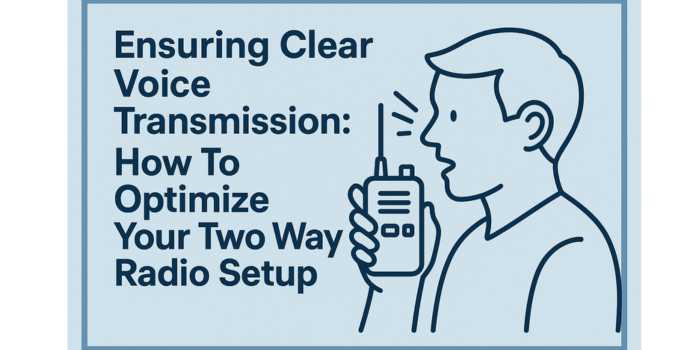Remote desktop software offers employees and business owners access to a physical computer – from a foreign location. Providing the flexibility to edit work documents, change security settings, and initiate file transfers, remote software is the wave of the future – after all, haven’t you ever had to rush back to the office on the weekend to quickly edit a proposal?
Remote access software increases productivity by improving efficiency. One of the most popular software options for remote access is TeamViewer. Despite this choice being widely used by business owners and individuals, many users complain about the company consistently raising their pricing, leading previously dedicated users to look around for a TeamViewer alternative.
What is TeamViewer?
Before we get into why people are scouring the globe for a TeamViewer alternative, we first need to know what this software is and how it works. TeamViewer is software that provides access to computers and networks using remote access features.
This may sound confusing, but think of the ‘Cloud.’ When you save your photos, documents, data, and personal conversations, this information is stored in the ever-arching cloud of knowledge that floats between your computer and your phone.
TeamViewer uses a similar technology to help business owners and employees simplify remote control, meetings, and other cloud-based services that are part of a company’s daily operations. Even though this technology can help a business’ effectiveness, everyone is looking for a Teamviewer alternative, they just keep increasing their pricing.
How to Set up TeamViewer
For the technologically impaired, TeamViewer has a fairly simple setup. The basic process is installing the software and indicating whether you will use this technology for private or commercial use. Once specified, create a unique name and password for your account.
After the installation process is complete, you will be redirected to the TeamViewer homepage, which is split into two sections: meeting and remote control. All of your decisions will originate from this page, with this digital interface being the gateway to a variety of more intense features.
Despite TeamViewer being a popular tool for individuals and businesses alike, many tech-fans are looking for a TeamViewer alternative due to the increasing prices.
Remote Desktop Access vs. The Cloud
To find a less expensive remote software that won’t break the bank like TeamViewer, many business owners and employees are turning to remote desktop access instead of Cloud-based technology. Although these remote web access programs are similar in nature, they are not the same – and here’s why.
Remote Access
Remote access simply refers to accessing a physical device – whether it be a computer, phone, or TV – from a separate location. Anywhere in the world that has an internet connection can be accessed via a foreign remote.
Remote access lets you access a computer to change what is on the screen, obtain a much-needed work file, or see what your child is doing after their bedtime. This technology requires a type of software that allows the far-away user to log onto the company system as if they were on the local WiFi network.
Let’s break it down for the new tech geeks – remote access just gives you access to the physical device. When looking for an alternative to the pricey TeamViewer, another remote access option could be a smart choice. But first – how does the Cloud differ?
Cloud-Based Remote Access
Now that we know remote desktop access is to gain control of the physical device, we need to look into the differences a Cloud-based program offers the user. Cloud computing provides businesses and individuals with greater and more flexible control than a standard access option.
By using the cloud, high-ranking business officials can control what files the user can see and edit, view if and when users accessed data, and specify how long users can access certain documents. For those researching a less-expensive TeamViewer alternative, a cloud-based solution could be the best choice for business owners and managers.
How can remote desktop software revolutionize your business?
As a business owner, you always want cost-effective and reliable methods to ensure you obtain the most capital and see a constant rise in your company’s productivity. When researching modern cloud-based and remote desktop access software to increase your business’s proficiency, you may find an alternative to TeamViewer that is less pricey.
Let’s see the benefits your business could see from choosing a more affordable – but just as effective – remote desktop software.
1. Increased productivity
What soccer mom or soccer dad hasn’t checked their smartphone during their kid’s Sunday morning match? I can bet almost every parent has browsed their email or checked on an important file while being preoccupied with something else.
To put your mind at ease, remote desktop access ensures that you can securely work anywhere you are connected to the internet. Whether this means quickly editing a document or scanning the edits to a client file, remote desktop access keeps your workers connected to increase productivity without having to ‘force’ an employee to make a stop at the office on their day off.
Remote desktop access reduces costs by drastically cutting down on travel time. Unlike the ‘old’ days where you had to commute to an office to change a document on your work desktop computer, remote access allows you to stay connected to company systems from the comfort of your own home.
Luckily for those taking advantage of the sunny summer days, remote computer control is possible from any public WiFi access point. This flexibility means you can work independently without missing deadlines or running into setbacks that would otherwise hinder your reliability and productivity.
By finding a TeamViewer alternative that is less expensive, you will simultaneously be improving the productivity of your business. We don’t know about you, but we would call that a win-win scenario.
2. Greater flexibility
By controlling which employees can gain access to certain files, business owners and managers can remain flexible when allowing workers to view and edit important documents. Since remote desktop access software lets you customize and personalize every aspect of your security, you can rest assured that your data is protected and stored correctly.
3. Enhanced communication
In every aspect of your life, communication is key. Have you ever been on the phone with your partner and asked for one loaf of bread, and they come home with a dozen? A simple miscommunication can lead to a drop in productivity, wasted energy, frustration – and eleven leftover loaves.
With remote desktop access software, communication between employees and managers is improved. By using a streamlined process that avoids any ‘lost in translation’ moments, collaboration is turned into an efficient and seamless process.
Furthermore, since files are updated in real-time, employees will have a greater sense of reliability in the documents. When going over an important file or editing a proposal, employees can be certain the latest version is, in fact, the latest version. Companies need to find the best TeamViewer alternative for their specific company with a lower pricing structure and enhance online communication between colleagues.
4. Improved job satisfaction
Have you ever gone a very long time without talking to a good friend? After you break the silence by a phone call or an impromptu coffee date, don’t you immediately feel better? Spending long periods of time without any check-ins can lead to distrust, lack of confidence, and low morale.
Staff morale is generally higher in workplaces that use remote desktop software. By keeping in touch with your colleagues, you can establish a rapport and bond over the current workload.
In addition, by having the freedom to access and edit documents from the comfort of your home desk – or couch – you can get your work done faster and at your own convenience. This means that if you go out on Saturday night and skip editing a PowerPoint proposal, you can spend a few hours of your cozy Sunday doing the required work.
Finding a TeamViewer alternative with a fair pricing structure is crucial to enhancing your business’s productivity, flexibility, communication, and job satisfaction.
Free Alternatives to TeamViewer
If you are a startup that doesn’t have the funds to pay for TeamViewer, a free option can often be a good choice for new businesses without a high-profit margin.
1. Ammyy Admin
Ammyy Admin is a remote desktop connection and management system that suits large companies and multiple networks. With a simple interface that is easy to use for beginners in the remote software world, no installation is required. The included security features are easy to understand, making it simple to create a foolproof secure remote desktop access plan for your business.
The positives of using Ammyy Admin as a lower-priced TeamViewer alternative are the efficiency in large companies, the high security for data transmission, and intuitive use on the home page and security features.
2. ThinVNC
ThinVNC offers multiple remote desktop features, like screen sharing and file sharing. With this program, you will get a user and beginner-friendly option that features simple installation steps, a fast setup, and use with any web browser that contains HTML5 support.
For private users and individuals, this is a good TeamViewer alternative that won’t break the bank. The advantages of ThinVNC are the smooth transmission and the lack of a required installation, although this choice has fewer features and lower security standards.
3. AnyDesk
AnyDesk has a fast and seamless file transfer, with many claiming this software to be the ‘fastest TeamViewer alternative’ at a lower price. This means that graphics and image processing can be operated remotely – without losing any picture quality and lagging you would normally find on remote access software.
Conclusion
TeamViewer is a remote access software that improves the communication, productivity, flexibility, and morale of businesses by allowing for remote control of work computers. However, the ever-increasing pricing structure has led users to research a TeamViewer alternative with the same positives – without putting their company in debt.