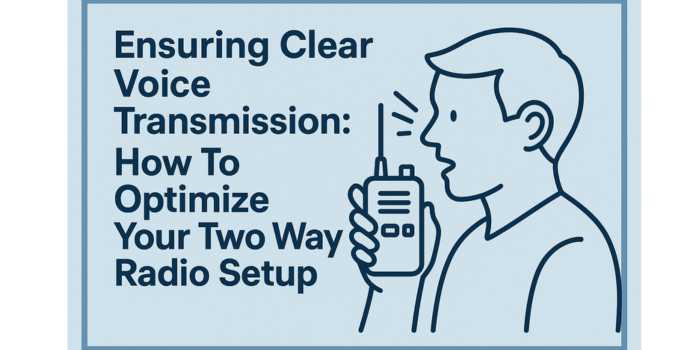Read here Amazing Tips about Windows 10
Windows 10 comes with an arsenal of unique impressive features. With tons and tons of new features, the user experience has improved.
With the new update, new features, you will be thrilled to try out the new apps that become available in the Microsoft Store every day. Though it is a good thing to try out the new applications, you should be well equipped with the app ‘Similar Photo Cleaner‘.
It is a duplicate file remover utility that removes the duplicate image files, photos, screenshots and much more. Let us discuss some features of Windows 10 and know them all.
Some of the Unique Windows 10 Features
Switch the Audio Source Seamlessly
Windows 10 offers you the freedom to switch the audio source easily. You can switch between your earplugs and your system speakers. On Windows 10, you can specify the type of audio device in the volume controls.
Just one click and you will be able to see a whole list of the type of outputs that are connected to your computer. You need not go to the control panel and can tweak this setting right from the desktop.
Activation Troubleshooter- a unique feature
This is a unique feature that makes the Windows 10 experience more unique. If you have recently upgraded to Windows 10 then you can easily swap out of your hardware with the same license for as many times as you want.
Activation Troubleshooter is a wonderful security feature that allows you to securely glue the license of your Windows 10 system with your Microsoft account.
This way you are not locked to the license of the specific hardware that is associated with your Windows system and you can swap it whenever you want.
Search Directly from the Start Menu
In Windows 10 you can quickly access the application or a particular file or document you are looking for, directly from the Start menu.
Follow some steps to check out this feature by yourself.
Click on the Windows button or press the Windows key on the keyboard.
Type the name of the file you are searching for, in the search bar.
Press Enter.
This is a time-saving way to locate that particular file you need.
Have a Virtual Desktop on your Main Desktop
Windows 10 now allows users to have virtual desktops. This feature was available only to the MacOS X users. The Virtual Desktop feature allows the Windows 10 users to open your document, files or anything on your virtual desktop.
This is amazing for graphic artists and designers who want to have multiple screens at the same time.
Your virtual desktops are just a few clicks away. To activate this setting take the following steps:
Click on the Task View button.
Click on the ‘New Desktop’ button.
Installing Updates is So Easy
You might come across a situation where Windows will start installing updates without your concern. You might be stopped in between your important Skype interview or meeting with your business contacts.
You can take control of this autonomous process and delay it by hours or even by days,
These are some simple steps by which you can easily manage the system updates and installations:
Go to the Start menu.
Select Settings.
Go to Update and Recovery.
Select the option ‘Notify to schedule’.
Restart the computer.
Remove Those Live Tiles If You are Concerned About the System Resources
If you do not want to have those animations and effects that slow down your computer then you can deflate your Start Menu to a single block.
You can do this manually by right-clicking on the live tiles and selecting ‘Unpin from Start’. Do this for all the tiles and you will have a cleaner desktop. This feature also improves the performance of your computer over time.
Gamers can Play Xbox One Games on Windows 10 PC
Gamers who own Xbox One can now play all their games on their Windows 10 PC. Windows 10 is integrated with the Xbox One game console. To activate this feature, all you need to do is to click on the Xbox One app on your Windows 10 PC.
You can click on the Xbox one symbol to have appeared on your desktop. To enable this setting, you need to have a stable internet connection, preferably a WiFi connection.
Concluding Words
You can use these simple yet amazing tips and tricks to improve your Windows experience. These simple tips can also help you solve some problems related to your system. If your system is experiencing issues with memory management then you can take care of the duplicate image files using the Similar Photo Cleaner application.
There are certain features in Windows that you can tweak to enhance the performance of the system. Try these tips today to experience a new version of Windows. Still if you have query then visit Computer Repairs Sunnybank for more solutions.