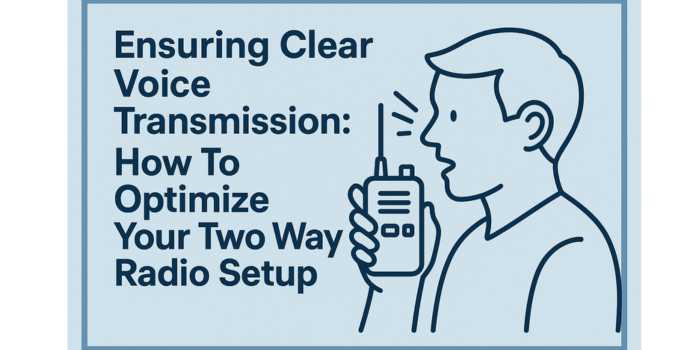A home server is basically a computing server located in your residence to connect devices at home or business privately. Privately-owned servers can be beneficial for both business use as well as personal use, depending on needs. The only thing that you have to ensure is that you opt for a server that fits your requirements. To browse a wide range of servers, you can check out brands like ServerMania that offer quality solutions such as servers with up to 10 GBPS dedicated servers.
What can you use a home server for?
Apart from enhancing your privacy, there are many ways to make use of a privately-owned server. It’s a myth that privately-owned servers do not prove beneficial to those who are not well acquainted with modern tech. In fact, they are pretty easy to use once you get the hang of them! To help you get started with private servers, we have compiled a list of their uses.
1: A secure way of bitcoin transaction
If you regularly deal in cryptocurrency transactions, it might be wise to purchase a home server. By setting up a bitcoin node, you allow your computer to check whether the rules and regulations regarding bitcoin transactions are being followed. Moreover, you can also be aware of how many bitcoins are there and whether they are being spent by their rightful owners more effectively. Using a home server, you can optimize bitcoin mining without using third-party systems.
2: Setting up a lightning node
A lightning node is a network that runs on top of a bitcoin blockchain. Bitcoin transactions, if congested, can be quite expensive and slow. A lightning node or network is a solution to that problem as it reduces the cost of transactions and increases their speed. If you deal in bitcoins regularly, setting up a lightning node will save you money. Moreover, a lightning node secures the details of a transaction and thus, reduces the chance of a leak or theft of the crypto coins.
3: Making your own VPN
With a home server, you won’t have to go with external VPNs as you can set up yours. Good VPNs can be costly, and thus, it only makes sense to set up one with your home server. If you have a good relationship with your ISP provider based on trust, it is far better to set up your own VPN than using a commercial one like NBA VPN as you can access your personal files securely.
4: Safely storing your personal files
If your business or work involves files of a sensitive nature, storing them on any external cloud service might be an invitation to a possible leak. If the nature of your files is highly sensitive, it is better to store files on your home network. You can also share these files to other devices connected to your home server, and you’ll see a noticeable increase in the file exchange.
5: Hosting a personal website
A home server can also be used to host a personal website. A personal website is great for having your encryption keys, social media details, and other information on it. It’s more secure too!
6: Setting up your own email server
If you’re looking for the epitome of privacy, you should consider starting your own email server. It might be a hard task to pull off, but in terms of privacy, it’s absolutely worth it.
Choosing a server for your needs
If you’re sold on the benefits of having a home server, you might want to consider what use you’ll make of it. It’s better to consider your needs and purchase a home server according to those needs. This way, you can extract the maximum utility while staying within the budget. You might also want to look at your systems’ specifications and decide according to your findings.
You need to decide on all the applications you plan to run on your home server and guesstimate the number of users that these applications will serve. Based on this estimation, find out how many resources each application will require. After all this research, you can easily arrive at ranges of RAM, processing power, and hard drive requirements that you will need. Choose a home server based on these requirements, and you will be good to go. Alternatively, you can book an appointment with a professional who can help you figure out your exact server needs.